How to Enable iAnyGo Auto-catch For Extensive Gaming Experience?
by Ryan Carter Updated on 2026-02-09 / Update for change location
Whether you are a skilled professional or a general Pokémon Go lover, iAnyGo Auto-Catch provides a viable solution to catch Pokémon or increase stats automatically or manually. In this article, we cover everything about it, including its function, how does Pokemon GO auto catcher works, and troubleshooting techniques.

Safest automatically catch Pokémon and change your GPS location in Pokémon GO with ease!
- Part 1: What is iAnyGo Auto-Catch?
- Part 2: How to Auto-Catch in Pokémon Go Using iAnyGo?
- Part 3: How to Fix iAnyGo Auto-Catch Not Working?
Part 1: What is iAnyGo Auto-Catch?
Tenorshare developed iAnyGo as part of the toolkit, originally for GPS spoofing but now also offering Auto-Catch functionality tailored explicitly for Pokémon Go users.
This best auto-catcher Pokemon GO emulates the behavior of official accessories like Pokémon Go Plus or Gotcha by automatically catching Pokémon and spinning PokeStops without needing any physical device.
Virtual Bluetooth accessories allow for a hands-free Pokémon Go game experience when walking, biking, or sitting still using location spoofing technology.
1.1 How Does Pokémon Go Auto-Catcher Work?
An auto-catcher Pokemon GO utilizes Bluetooth Low Energy (BLE) signals to communicate with the Pokémon Go app. It works similarly to the official accessories of Pokémon GO, such as Pokémon Go Plus, which is made available through Amazon or eBay Marketplace.
Here are the basic concepts to understand the working of iAnyGo's auto-catcher:
- Bluetooth Signal Emulation: iAnyGo simulates Bluetooth Low Energy signals so Pokémon Go recognizes them as valid accessories.
- Auto Tap Simulation: When wild Pokémon or PokeStops appear, this tool sends virtual tap signals to catch or spin them.
- Instant Feedback Loop: Pokémon Go app users send in feedback (such as successful catches), which the tool logs.
- No Root or Jailbreak Needed: Thankfully, this virtual process does not alter your phone system in any way and keeps its warranty intact.
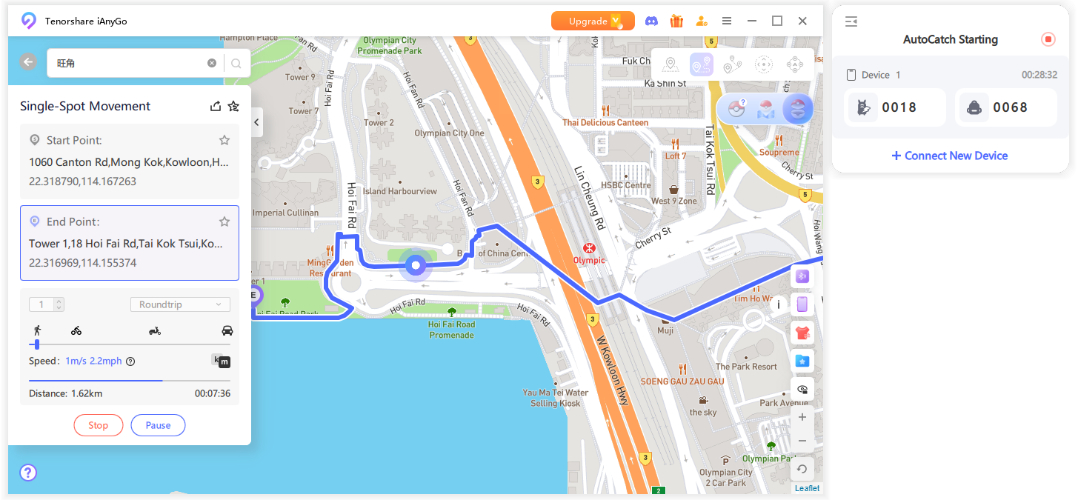
Part 2: How to Auto-Catch in Pokémon Go Using iAnyGo?
iAnyGo is a highly recommendable Pokemon Go Plus auto-catch tool for all Pokémon GO players because it not only offers that auto-catch feature to eliminate the need for Pokémon GO Plus+, but also allows seamless location-spoofing. This leads players to easily attend events worldwide and easily search and catch their favorite Pokémon without hassle.
Before diving into these steps, it's essential to note that this feature only supports the latest versions. Therefore, players require at least version 4.9.0. Here are the steps for does Pokeball Plus auto-catch:
2.1 iAnyGo Auto-Catch Using Guide
- Step 1: Connect the iAnyGo Auto-catch to your PC
- Step 2: Change Bluetooth Name on PC Setup
- Step 3: Link iAnyGo Auto-Catch with Pokémon GO app
Use a USB cable and connect your smartphone to a PC. Choose the mode as 'Game Mode' to activate it.
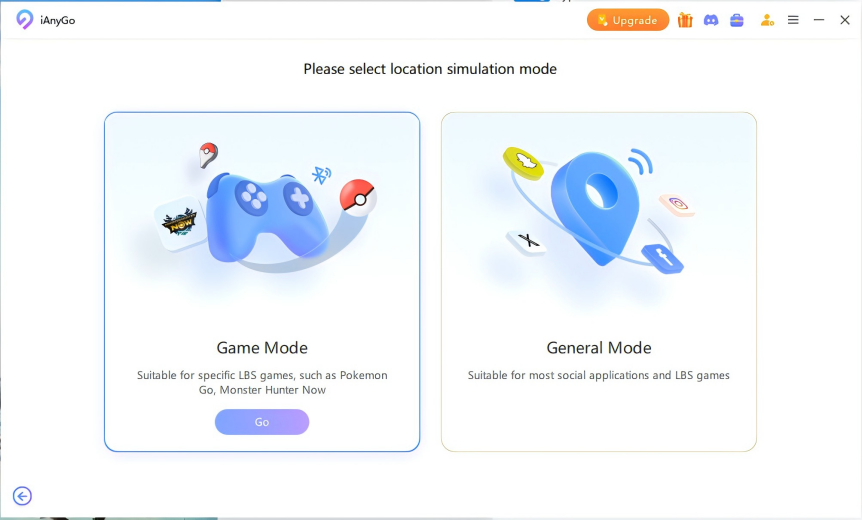
Note:The auto-catch never works if the game mode is not enabled. So, I will allow it first. Also, check if your phone's Bluetooth is paired with the PC. If not, please connect it.
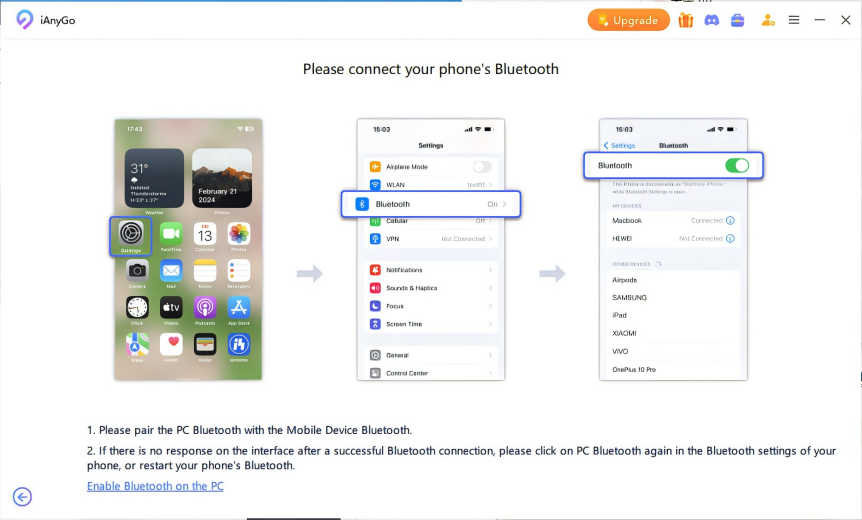
From the iAnyGo interface, tap on the auto-catch icon and press the 'Try Now' button.

Then, open the 'Computer Management' tab on your computer and navigate to the 'Device Manager' tab. Choose the 'Intel(R) Wireless Bluetooth(R)' option under Bluetooth.

Access the Properties tab and move to the 'Advanced' option. Change the device name to 'Pokémon Go Plus'. Open the system settings and turn Bluetooth on and off. Then confirm if the device name is displayed the same as you have set.

Open the application and set 'Always Allow' to all permissions.

Then, choose the red Poke Ball and navigate to the Settings. Choose 'Connected Devices and Services' to tap on "Accessory Devices".

Tap on the Pokemon GO Plus auto-catcher option once displayed to pair with it. Then, it will show you the number of Pokémon caught and the current item count that is collected.

2.2 Highlights of iAnyGo's Latest Features for Pokémon Go Players
- Auto-Catch Functionality: Automate the catch and collection of Pokémon at PokeStops with our Auto-Catch Functionality.
- One-Click Bluetooth Synching: Connect easily and swiftly between PC or device using custom Bluetooth naming.
- Emulation for Pokémon Go Plus: Works just like its physical device counterpart without needing additional accessories.
- Compatible with Android/iOS: Compatible across major platforms with step-by-step guides that make setup effortless.
- Smart Background Operation: Keep this feature running even while multitasking or taking advantage of other spoofing techniques.
- Auto-Scan Pokestops and Gyms: iAnyGo allows automating the scan for 2000+ Pokestops and Gyms nearby.
Part 3: How to Fix iAnyGo Auto-Catch Not Working?
If the Pokemon GO auto-catcher app feature is not working, you need to consider the following checks to eliminate the error causing this issue:
- Check the iAnyGo mode, as the auto-catcher only works with Game Mode. So, if it is running the 'General Mode', change it to Game Mode.
- Check out the number of devices connected. If there are more than three devices, disable them. Auto-catch only supports a maximum of three devices.
- Check if your system requirements meet the supported values for auto-catch. It requires Windows 10 X64 or above. Moreover, the device must have BLE broadcast support. If not, get a supported device.
- Uninstall and reinstall the Pokémon GO game on your device. Make sure to allow all permissions asked.
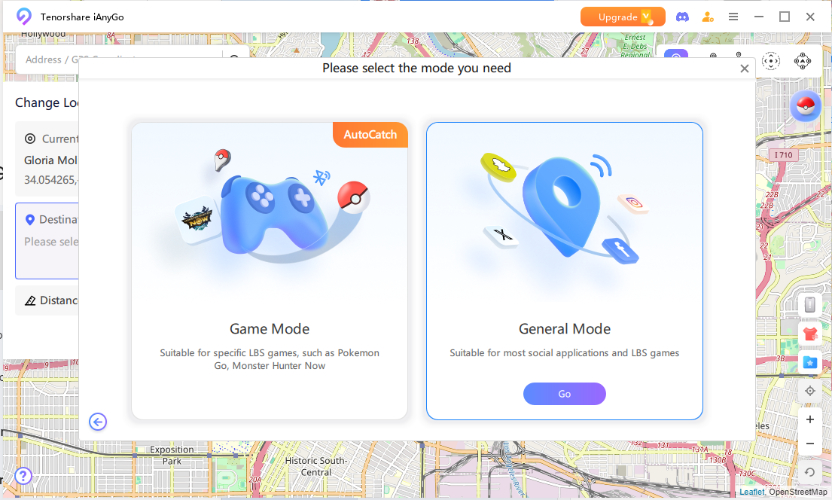

If you still fail to resolve the iAnyGo auto-catch not working issue, then contact the support team or iAnyGo Discord.
Conclusion
Most players ask ‘can Pokemon GO Plus auto-catch’? Yes, it can. iAnyGo is the best auto-catcher Pokemon GO and offers Pokemon Go players relief from constant screen tapping by combining automation with Bluetooth integration for an enjoyable catching experience. Following its setup and troubleshooting instructions can greatly increase Stardust, XP, and Pokedex entries while you focus on other aspects of the game.


