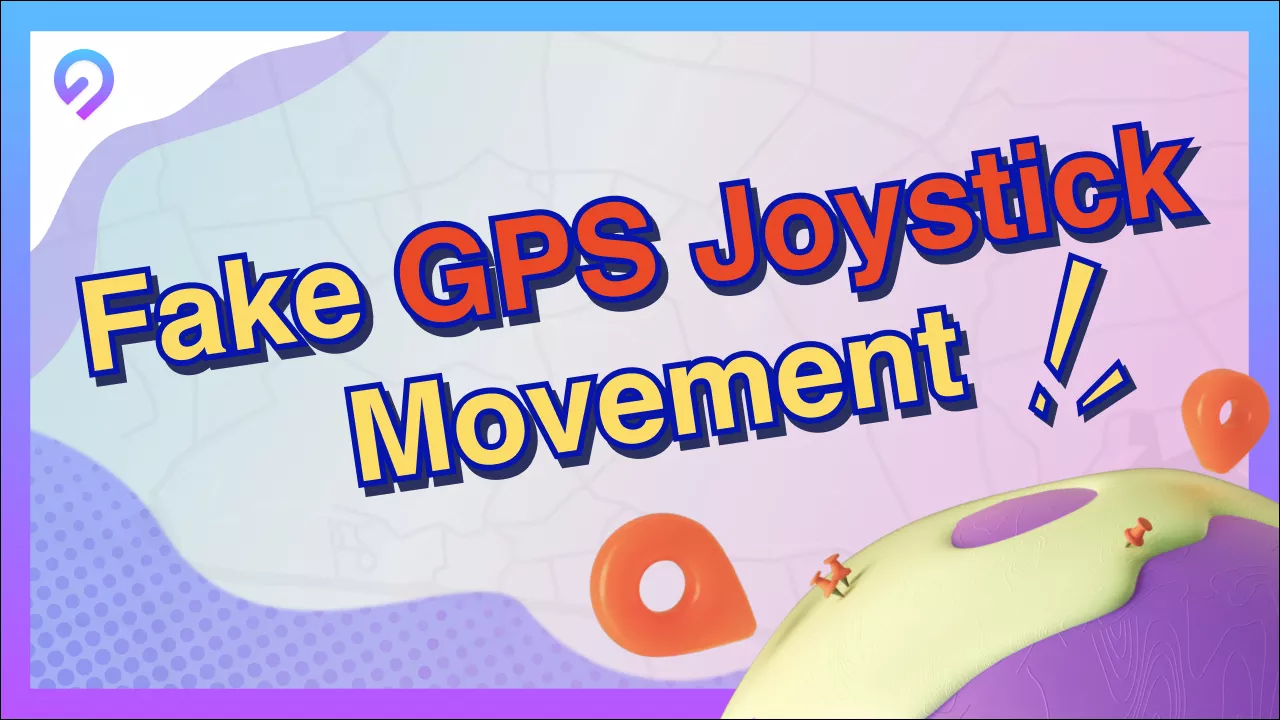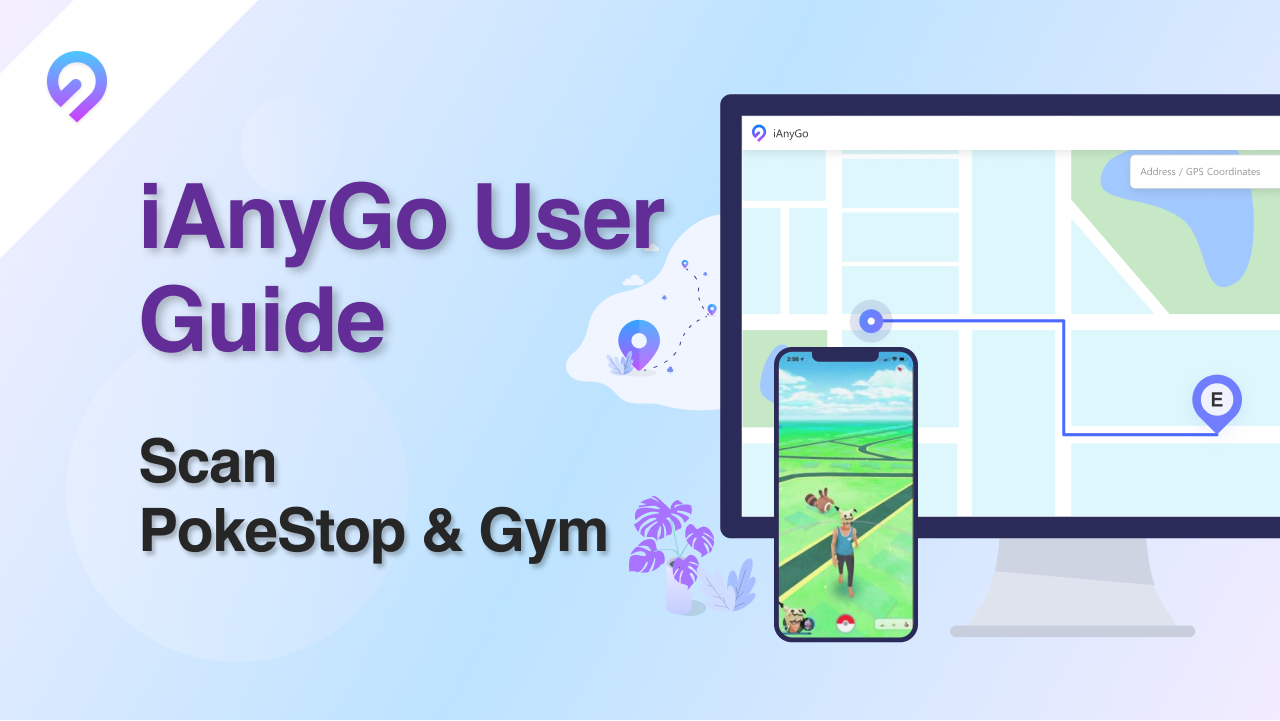How to Use Tenorshare iAnyGo
Find out here the most complete guides to change iPhone/Android location and
simulate GPS movement with Tenorshare iAnyGo. Download and try it
now.
Video Guide
Still Have Questions?
You can find answers to your questions in the Help Center.