How to Spoof Pokémon GO Without Getting Banned
by Ryan Carter Updated on 2026-02-09 / Update for change location
How to spoof pokemon go is the secret to turning your couch into a world map. With location spoofing, you can jump from Tokyo to New York in seconds, catch rare Pokémon, spin distant PokéStops, and join global events without moving an inch.
In this guide, we’ll walk you through the safe, easy, and tested methods we’ve tried ourselves for iOS and Android, so you can explore the Pokémon world like never before—no passport or plane ticket required.
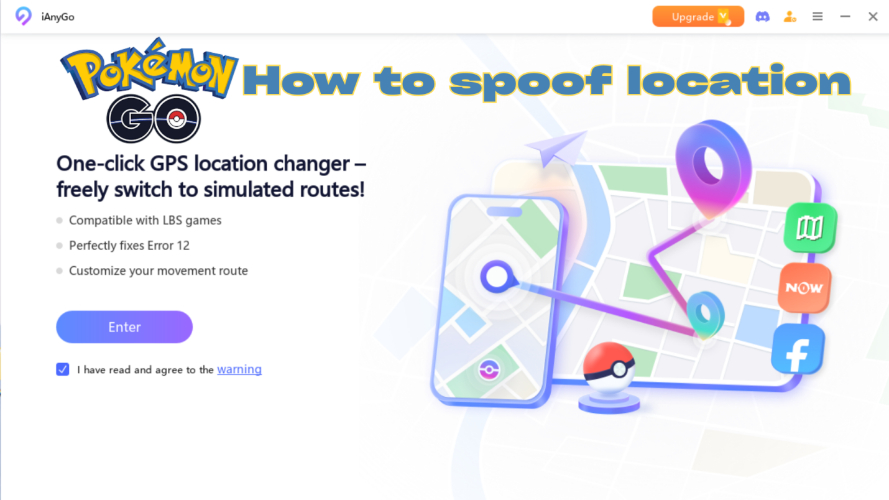
- Part 1. How to Spoof Pokémon GO with a Computer [Stable & Safe]
- Part 2. How to Spoof Pokémon GO Without a PC
- Part 3. How to Play Pokémon GO on PC and Spoof
Part 1. How to Spoof Pokémon GO with a Computer [Stable & Safe]
Spoofing Pokémon GO on a computer is now safer and easier than ever with Tenorshare iAnyGo Location Changer + Auto-Catch. Designed for both iOS and Android, it lets you explore the Pokémon world without leaving home, catch rare Pokémon, and visit faraway PokéStops with just a few clicks.
Key Features
- Change GPS location on iPhone & Android without jailbreak/root.
- Auto-scan 2000+ PokéStops/Gyms and create the shortest route in one click.
- Multiple movement modes: joystick, multi-spot, single-spot, and instant location change.
- Works with Pokémon GO, Monster Hunter Now, and most GPS-based apps.
- No third-party apps, no cracked files, and no complex setup.
- Lifetime license at less than $0.01/day with a free trial option.
How to spoof pokemon go pc iAnyGo with Auto-Catch
- Step 1: Install the latest version of iAnyGo Auto-Catch (v4.9.0 or later) on your computer.
- Step 2: Connect your phone to the computer via USB and tap Enter to proceed.
- Step 3: Choose your preferred Game Mode to enable Auto-Catch.
- Step 4: If it’s your first time, pair your phone’s Bluetooth with the PC (skip if already paired).
- Step 5: In Pokémon GO, set Location permission to Always Allow.
- Step 6: Open the game, go to Settings > Connected Devices & Services > Accessory Devices, select Pokémon GO Plus, and pair it with Auto-Catch.
- Step 7: Once connected, you’ll see real-time stats of Pokémon caught and items collected.
- Even first-time spoofers can set it up in minutes.
- Pokemon Go Spoof on PC while moving between locations.
- Built-in anti-detection tech helps reduce ban risk.
- Works in the background without constant supervision.
- Auto-route planning means less manual map navigation.
- Occasional location reset can interrupt gameplay.
- Free trial is very limited, so you can’t test all features before buying.
Safest Change GPS Location on iPhone & Android without jailbreak/root!

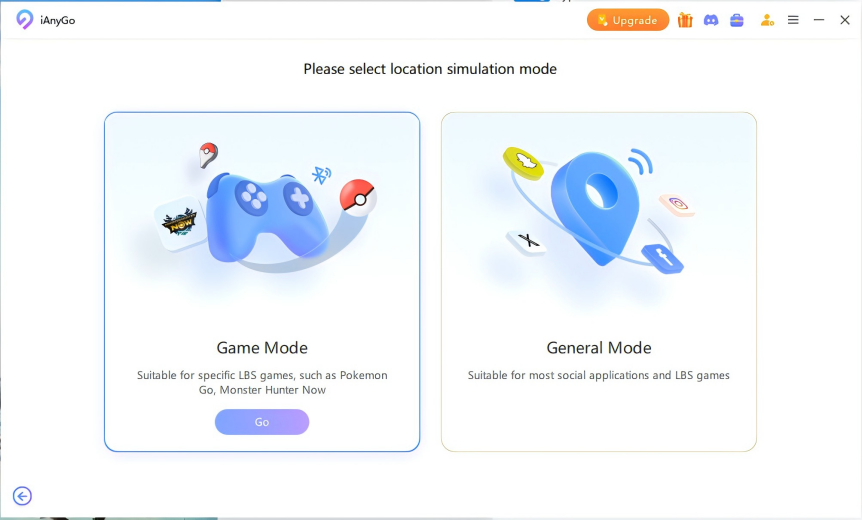
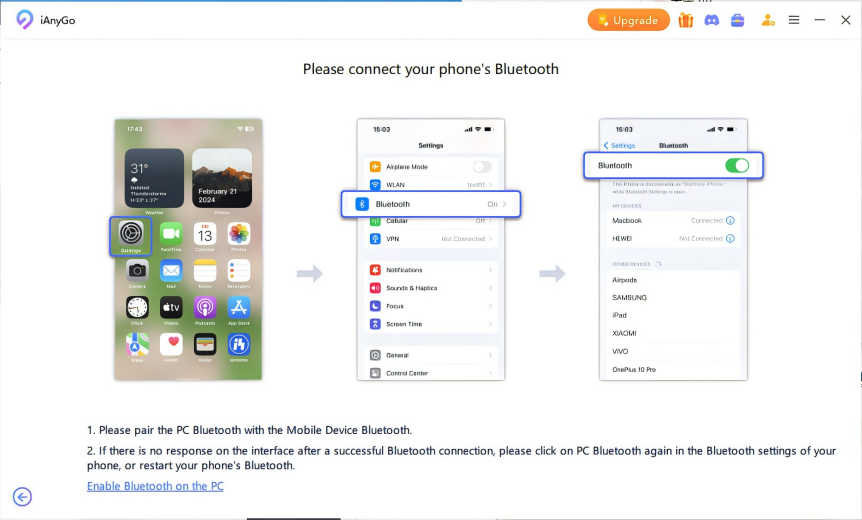


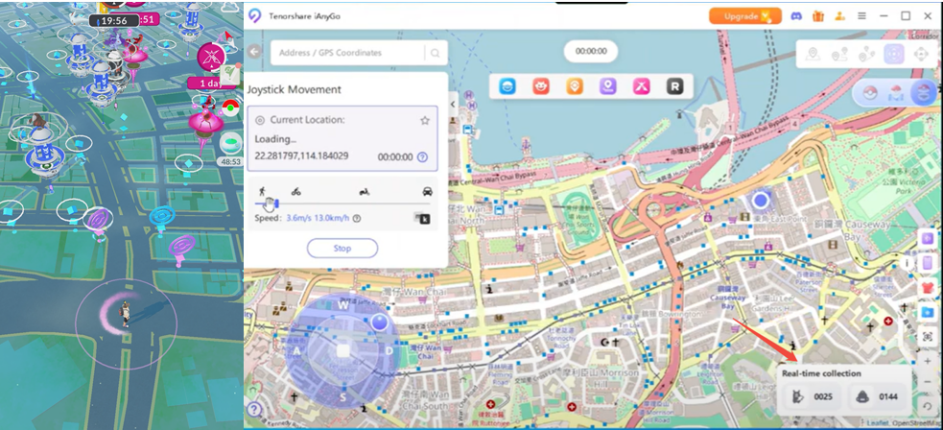
Pros:
Cons:
What Reddit Users Say
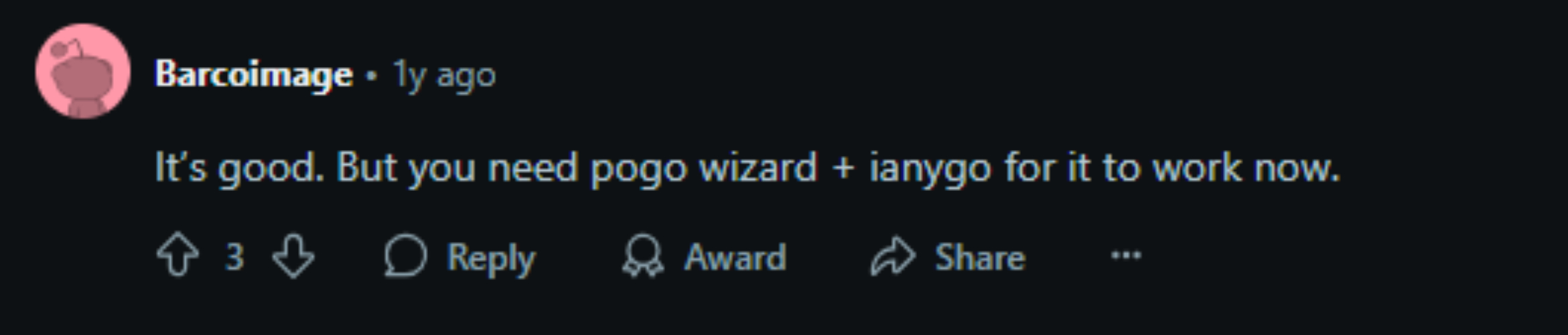
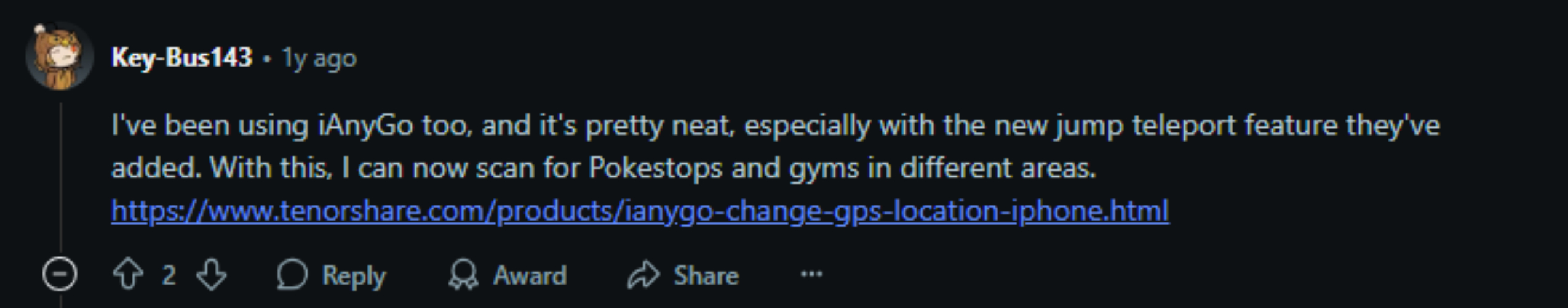
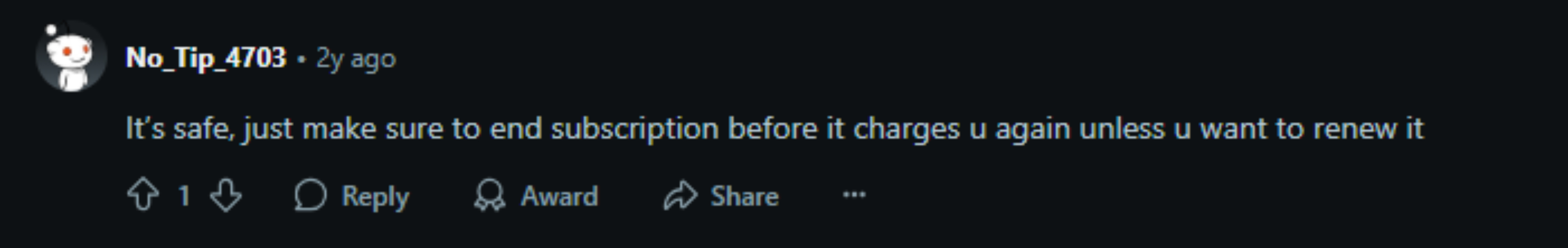
Safest Change GPS Location on iPhone & Android without jailbreak/root!
Using advanced Bluetooth integration and anti-detection technology, iAnyGo keeps your account safe while delivering smooth, stable gameplay. Whether you’re a casual player or a dedicated hunter, it’s a reliable choice for location spoofing.
Part 2. How to Spoof Pokémon GO Without a PC
iAnyGo iOS Assistant makes it possible to spoof your location in Pokémon GO directly from your iPhone no computer connection required after setup.

Safest Change GPS Location on iPhone & Android without jailbreak/root!
Key Features
- Change GPS location anywhere without jailbreak/root
- Works with all major location-based apps (Pokémon GO, WhatsApp, Facebook, Snapchat).
- Built-in joystick for 360° movement.
- Auto-catch and auto-spin for hands-free gameplay.
- Instant route planning and PokéStop scanning.
How to spoof pokemon go on iphone with iAnyGo iOS Assistant
- Step 1: Download the iAnyGo iOS app via TestFlight or iAnyGo iOS Assistant. For iOS 14–16.7 or iOS 17.2+, follow the on-screen prompts to configure VPN, trust files, and developer mode (if required).
- Step 2: Open the iAnyGo app on your iPhone. Tap any location on the map → select the location change button → complete VPN configuration and trust setup.
- Step 3: After setup, the app will switch to IPLocate automatically. Tap Allow for VPN settings, enter your passcode, and confirm configuration.
- Step 4: Choose your destination on the map or use the joystick for real-time movement. Enjoy catching Pokémon, spinning PokéStops, and attending in-game events anywhere in the world.
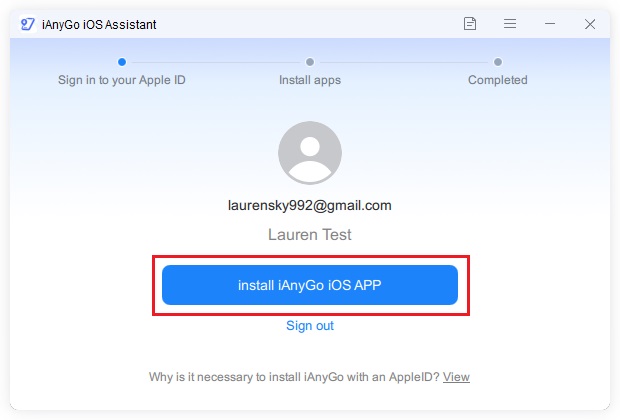
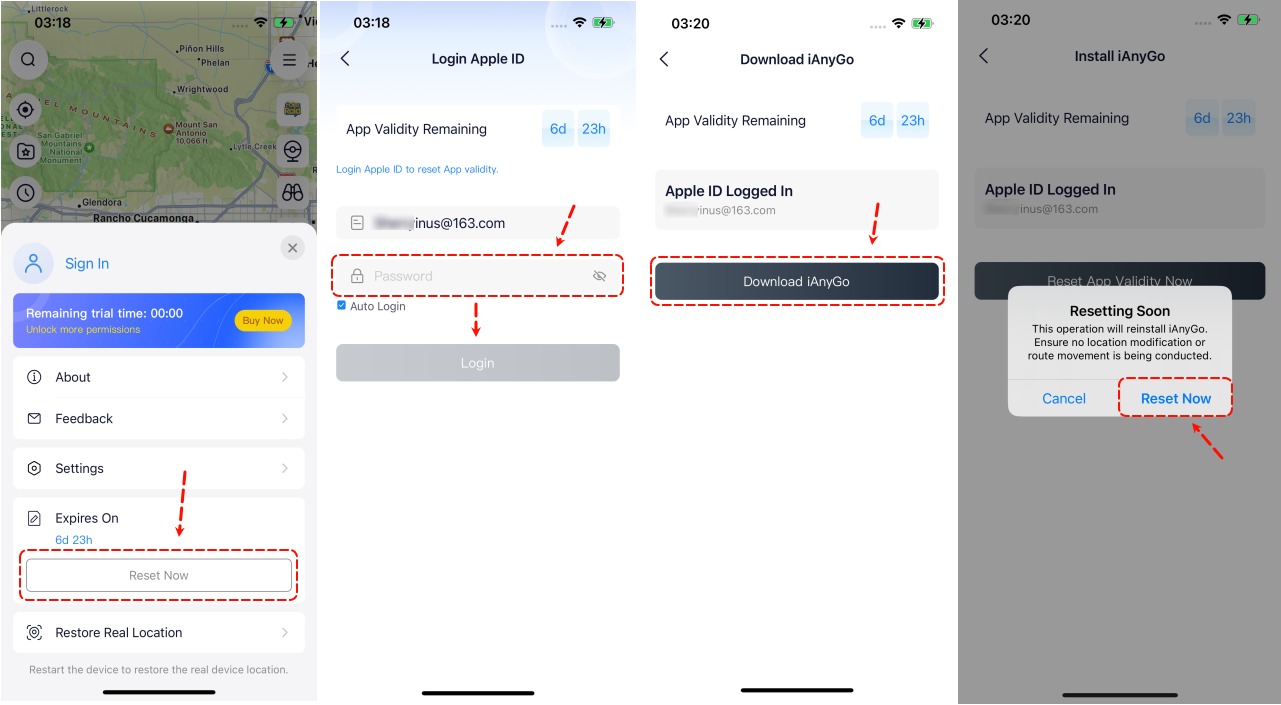
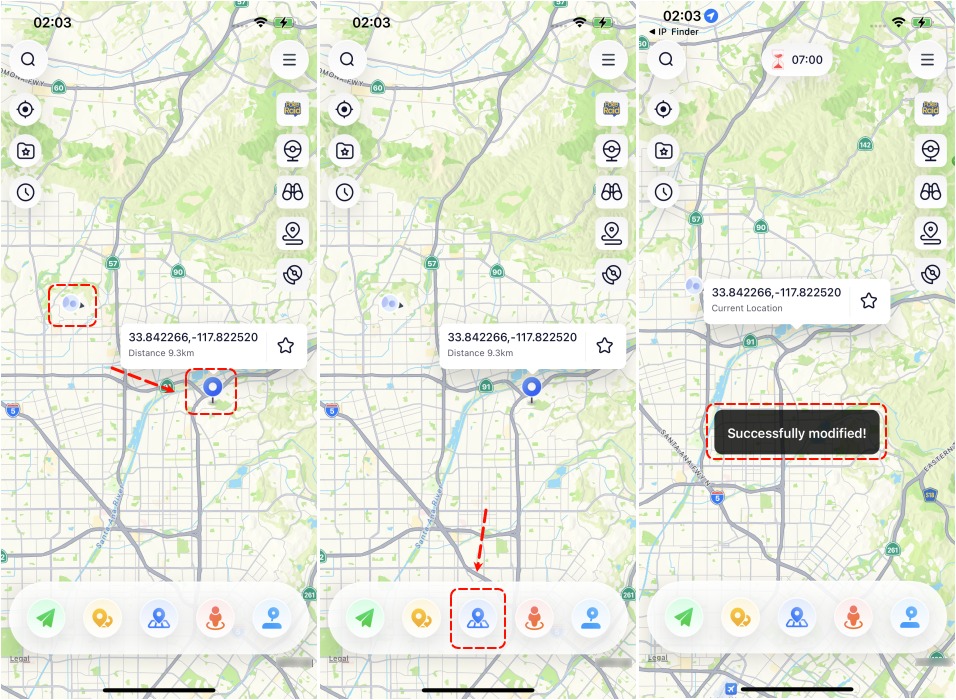
It works with iOS 14 through iOS 26 and is designed to avoid jailbreak, cracked apps, or risky third-party installations. This means you can explore, catch Pokémon, and spin PokéStops anywhere in the world while keeping your account safer from bans.
Pros:
- Play from anywhere with just your phone.
- Beginner-friendly simple step-by-step setup.
- Joystick control feels like real movement.
- Quickly jump to events and rare Pokémon spawns.
Cons:
- Initial setup still requires connecting to a computer.
- Some steps (like adding trust files) can confuse non-technical users.
- Free trial time is limited.
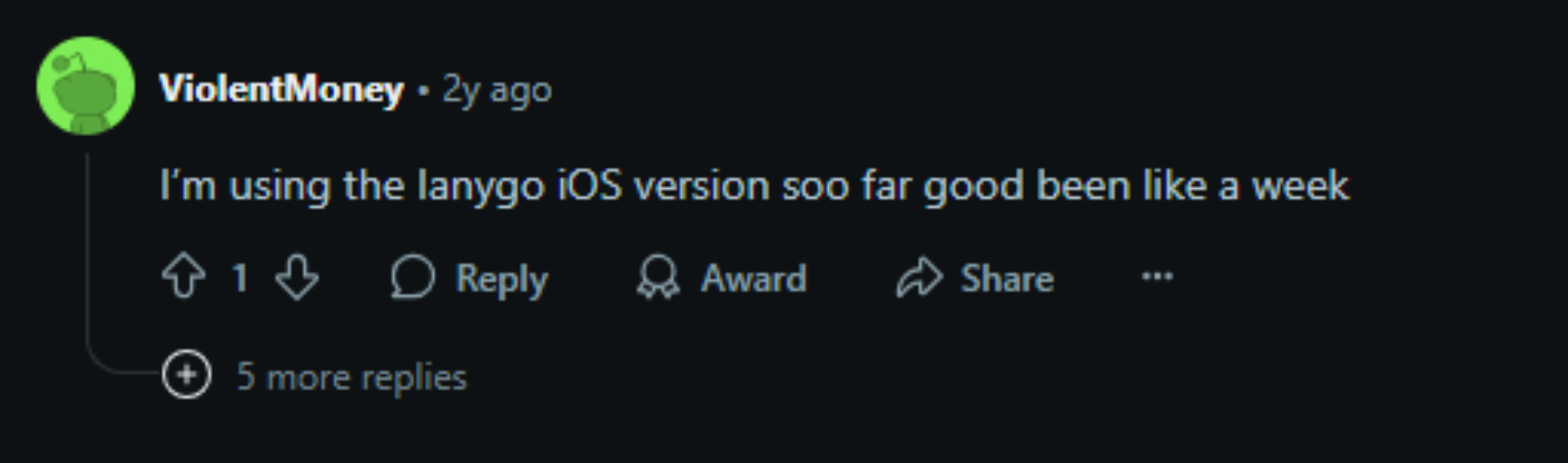
2.2 How to Spoof Pokémon GO on Android
2.1 iAnyGo: Joystick, Finger Travel – Easy Pokémon GO Spoofing on Android
iAnyGo is a simple and safe GPS changer that lets you play Pokémon GO from anywhere without moving. You can explore new cities, join global events, and catch rare Pokémon all from your phone.
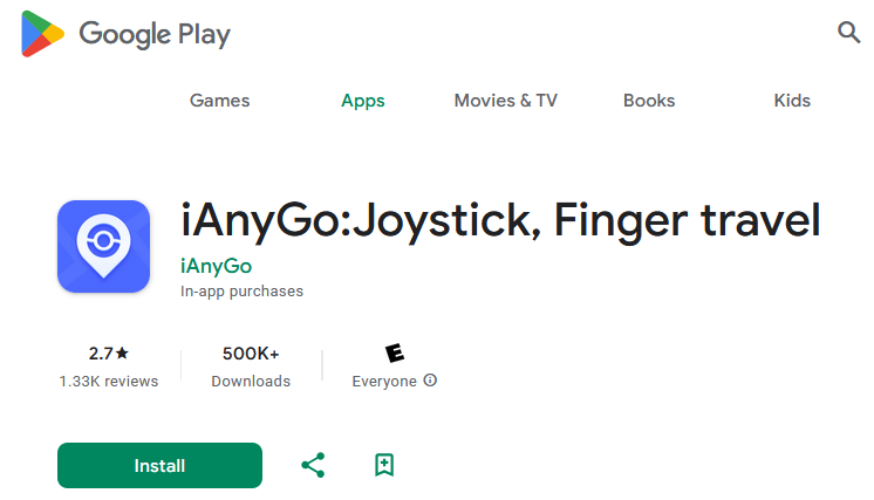
Safest Change GPS Location on iPhone & Android without jailbreak/root!
Main Features
- 360° joystick for smooth movement.
- Cooldown timer to avoid detection.
- Adjustable walking, running, or driving speed.
- Auto-route planning for quick travel.
- Works with Pokémon GO, WhatsApp, Facebook, and more.
- Protects your real location for privacy.
How to spoof pokemon go free iAnyGo on Android
- Step 1: Install iAnyGo on your phone. Step 2: In developer settings, remove it from “Simulated Location App.”
- Step 3: Uninstall original Pokémon GO if you want Game Mode.
- Step 4: Turn on Game Mode and install the custom game, or use Bluetooth Mode for the original app.
- Step 5: Select a location and start playing with the joystick.
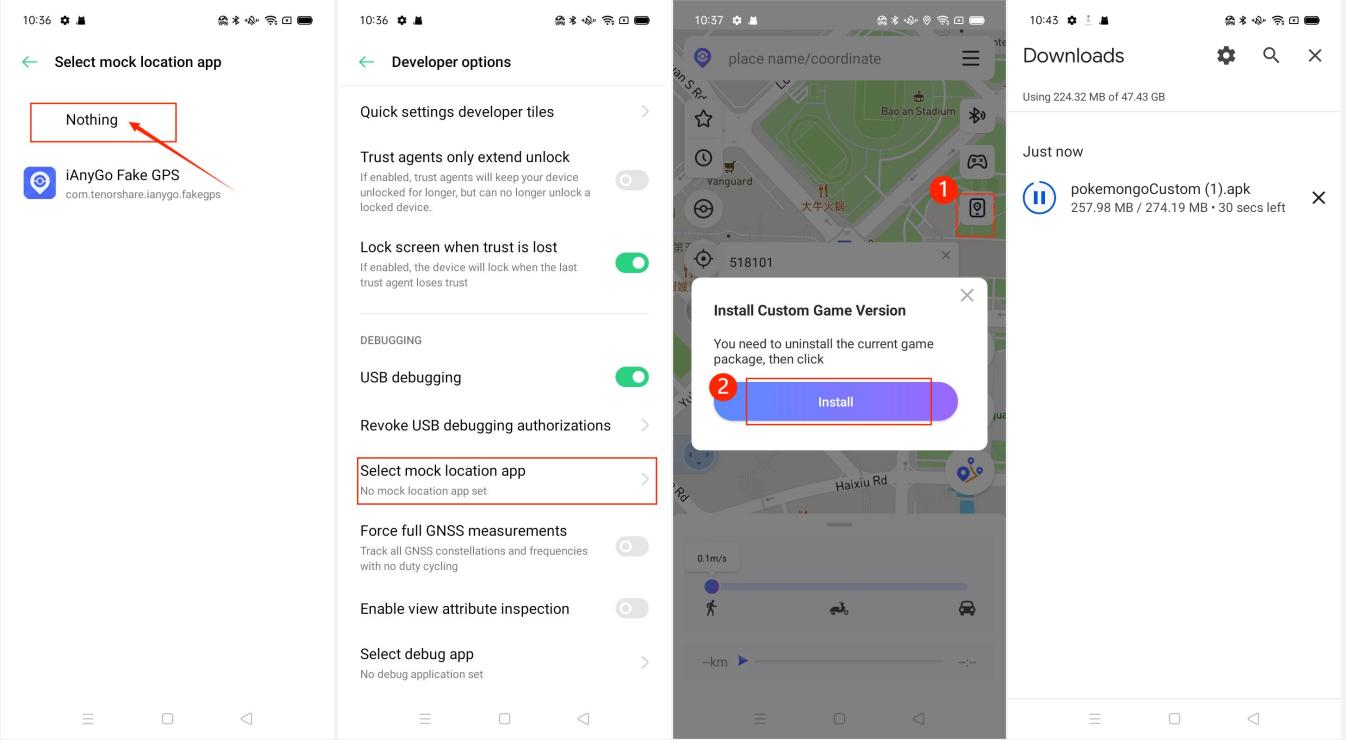
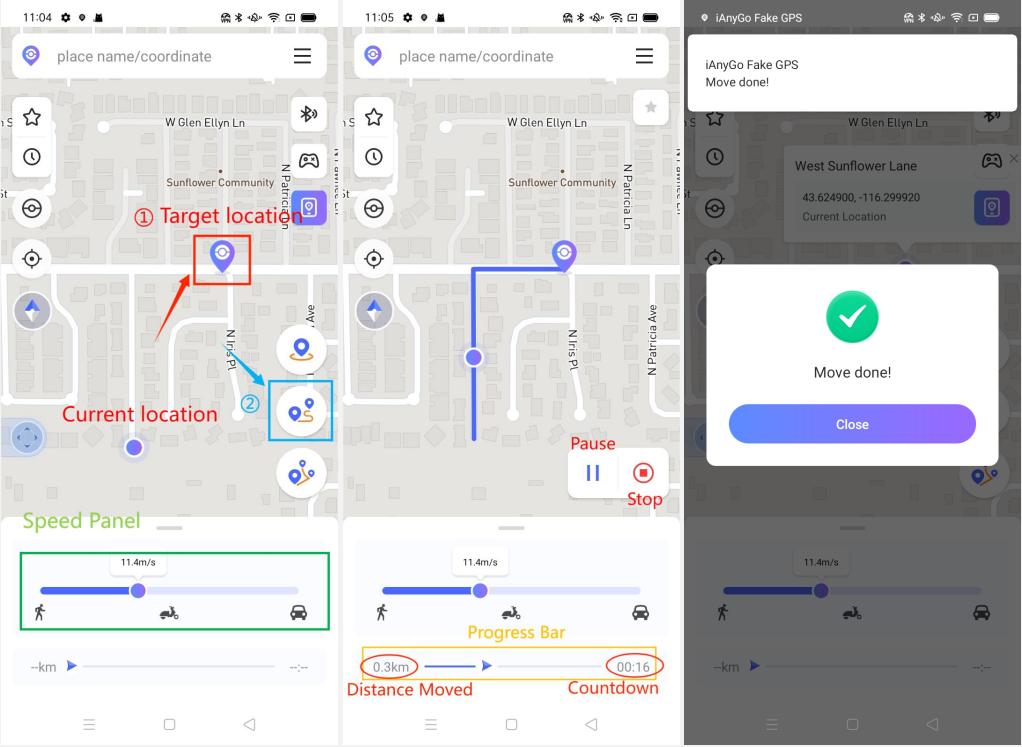
Pros:
- No root needed.
- Easy to use.
- Multiple safe modes.
- Works with games and social apps.
Cons:
- Game Mode needs uninstalling original Pokémon GO.
- Small ban risk if cooldown rules are ignored.
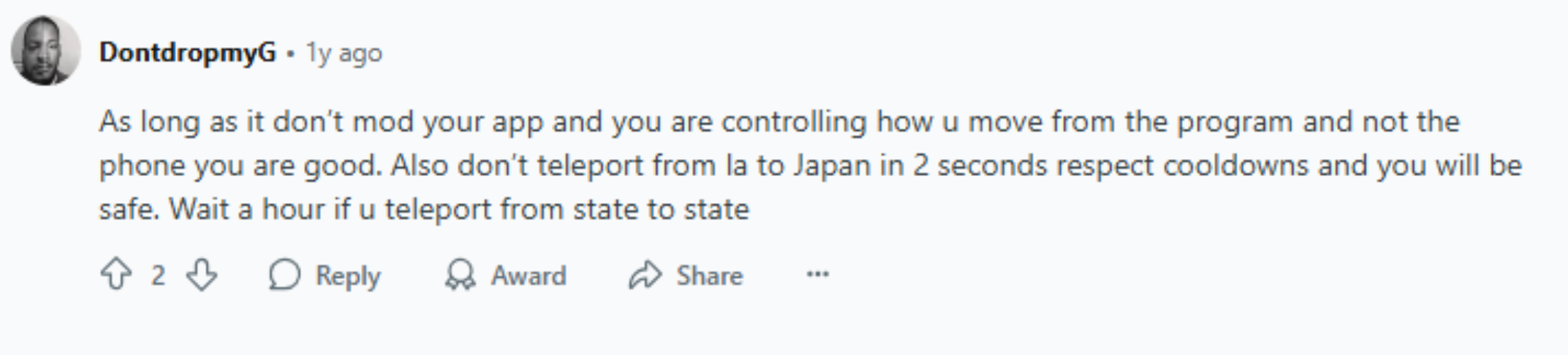
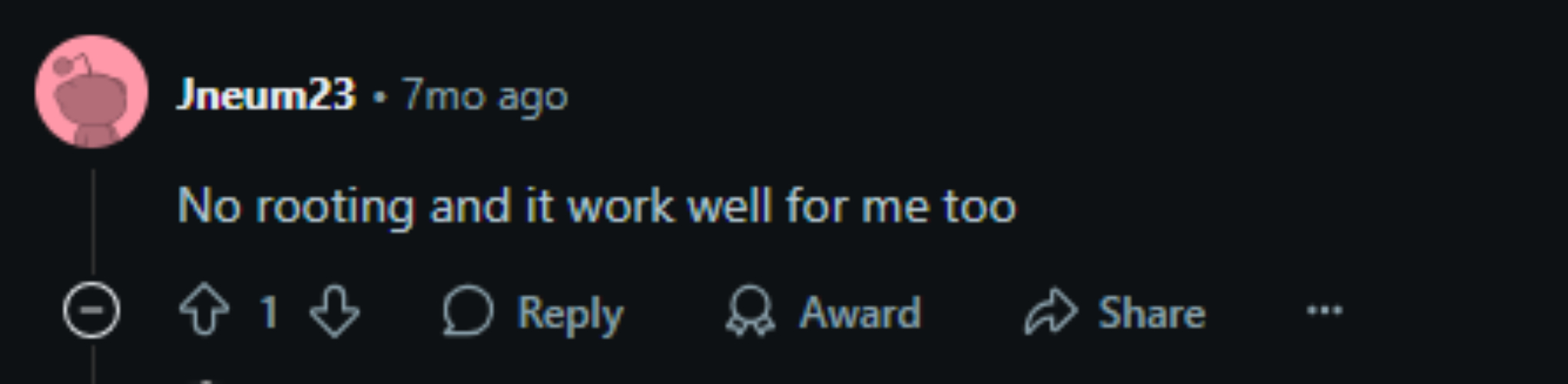
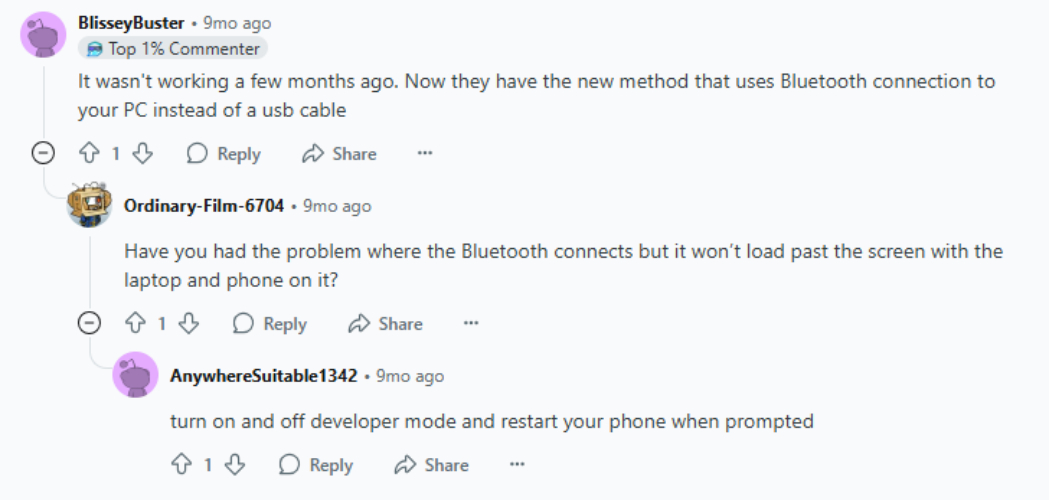
2.2 iPogo
iPogo is a popular Pokémon GO spoofing app that offers features like teleportation, enhanced map scanning, and quick catching. While it works on both iOS and Android, Android users should be aware that some versions require root access, which can void your warranty, reduce device security, and even risk bricking your phone.
Key Features
- Instantly change GPS location.
- Auto-walk to simulate real movement.
- Skip long animations for hatching and evolution.
- Join remote raids easily.
How to location spoof pokemon go Android with iPogo:
- Step 1: Make sure your Android device is rooted.
- Step 2: Install the official Pokémon GO app from Google Play.
- Step 3: Download and install the iPogo Launcher APK from the official site.
- Step 4: Open the iPogo Launcher and start playing with spoofing features enabled.
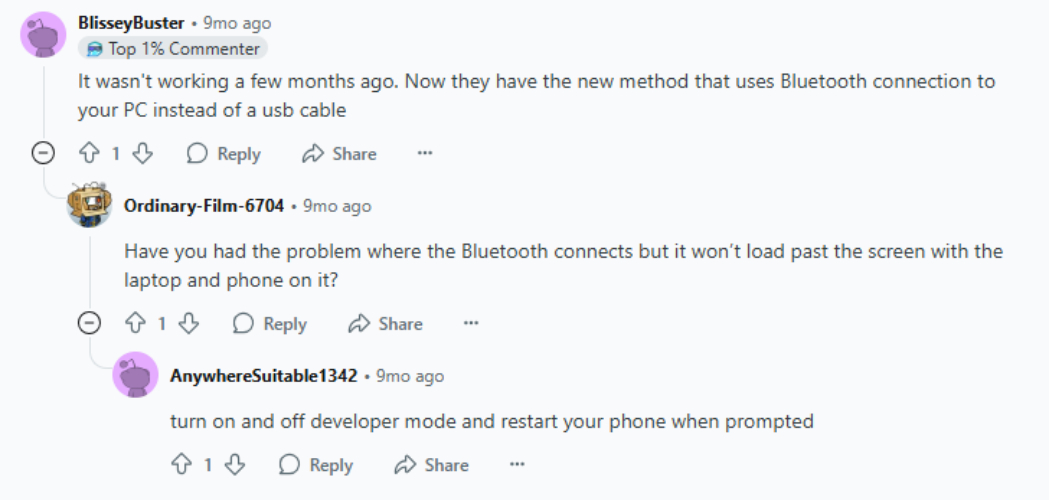

Pros:
- Quickly change GPS location in Pokémon GO.
- Join remote raids from anywhere.
- Skip animations to save time.
Cons:
- Risk of account suspension or soft ban.
- Frequent app crashes reported by users.
- Slow map loading at times.
- No accurate built-in cooldown timer.
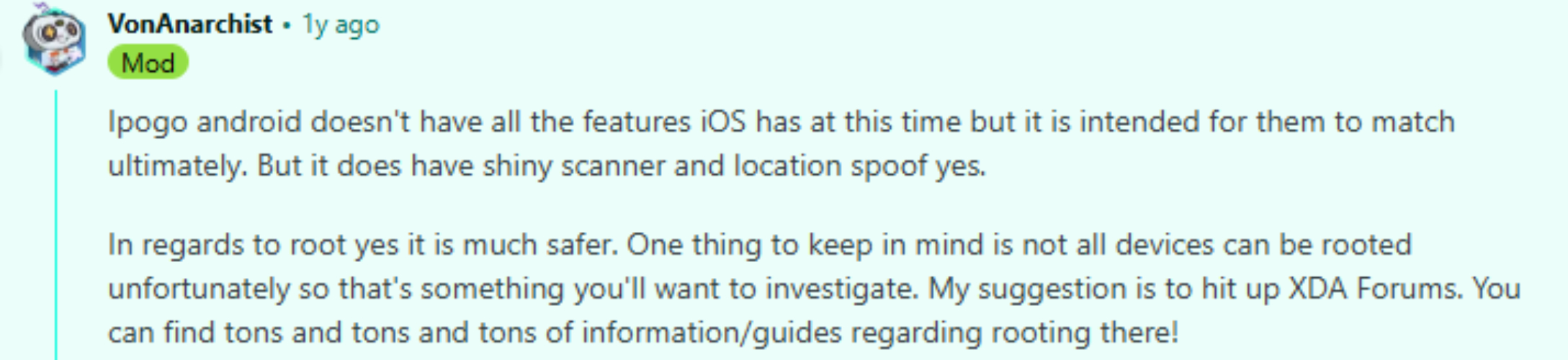
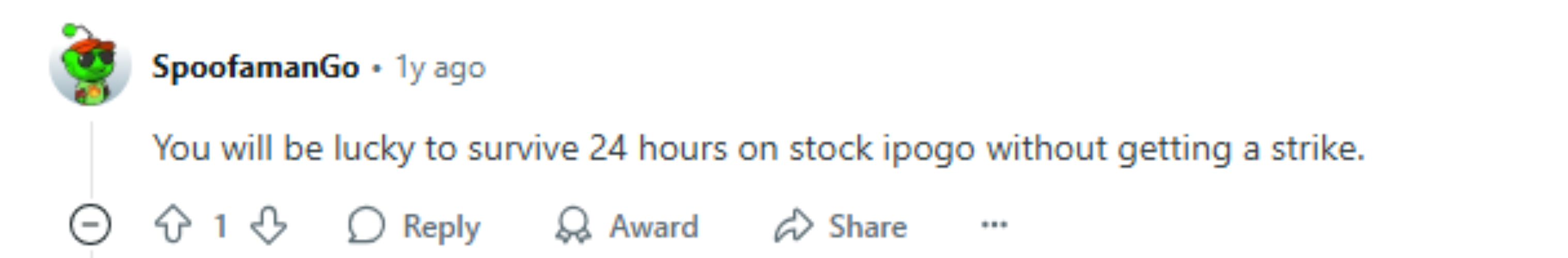
2.1.3. PoGoskill Pokemon Go Spoofer
PoGoskill is a reliable GPS spoofing app designed for both Android and iOS users, allowing players to explore new Pokémon GO locations without moving physically. With features like joystick navigation, teleportation, cooldown timers, and automatic walking, it offers a safe and smooth spoofing experience.
Key Features
- Works without root or computer.
- Smooth joystick navigation for realistic movement.
- Teleport to any location instantly.
- Built-in cooldown timer to prevent bans.
- Automatic walking feature.
- Beginner-friendly interface.
How to download pokemon go spoofer APK (Free Version)
- Step 1: Tap the blue download button above to get the PoGoskill APK. Install it on your phone and press "Start" to begin.
- Step 2: For first-time setup, follow the on-screen instructions to connect your phone and grant necessary permissions.
- Step 3: Use the in-app map to select your fake location. You can search for popular gyms and raids or enter exact coordinates for rare spawn spots.
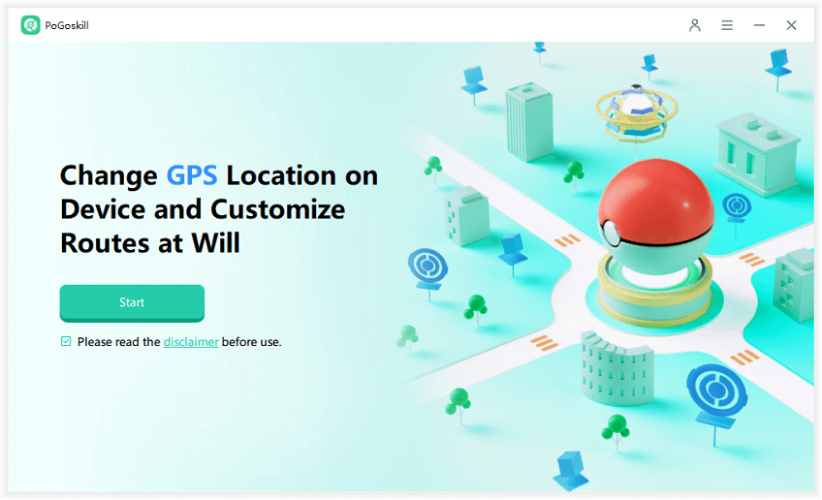
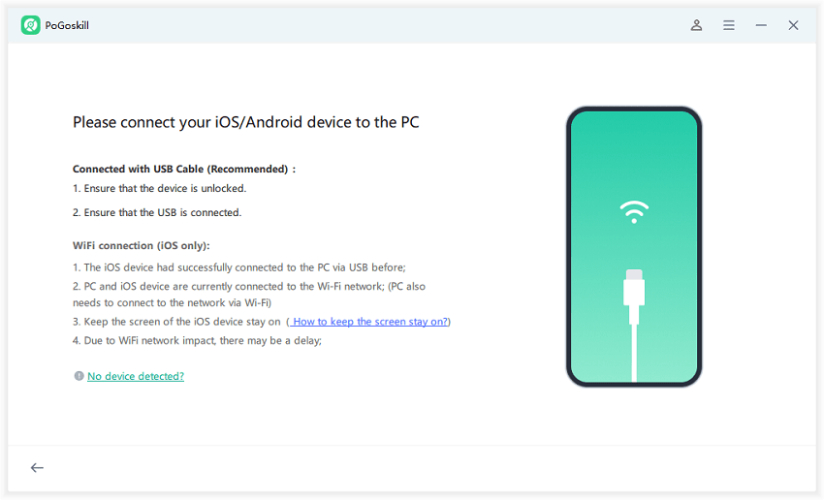
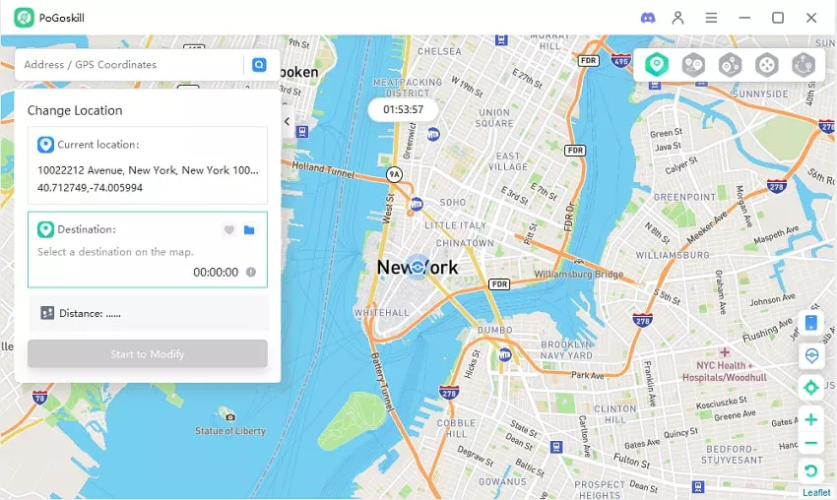
Pros:
- No root or PC needed.
- Smooth and responsive joystick control.
- Helps prevent bans with cooldown reminders.
- Simple interface for beginners.
- Frequent updates to match game patches.
Cons:
- Premium features require payment.
- Spoofing still carries a risk of account warnings or bans.
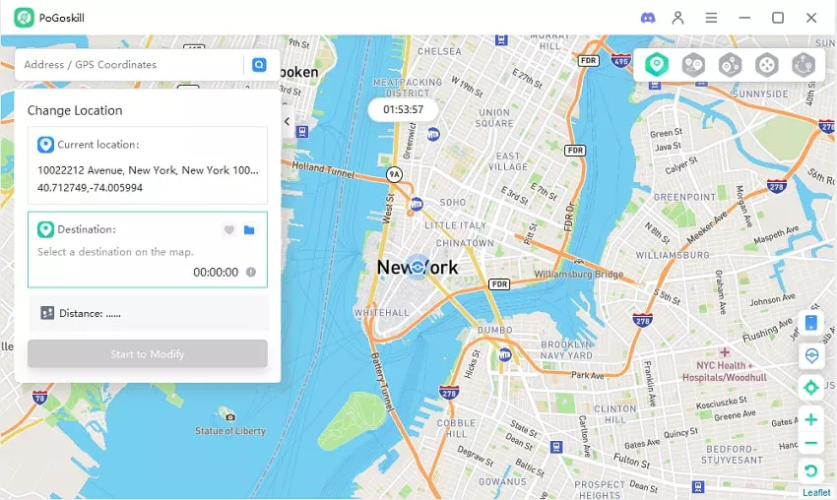
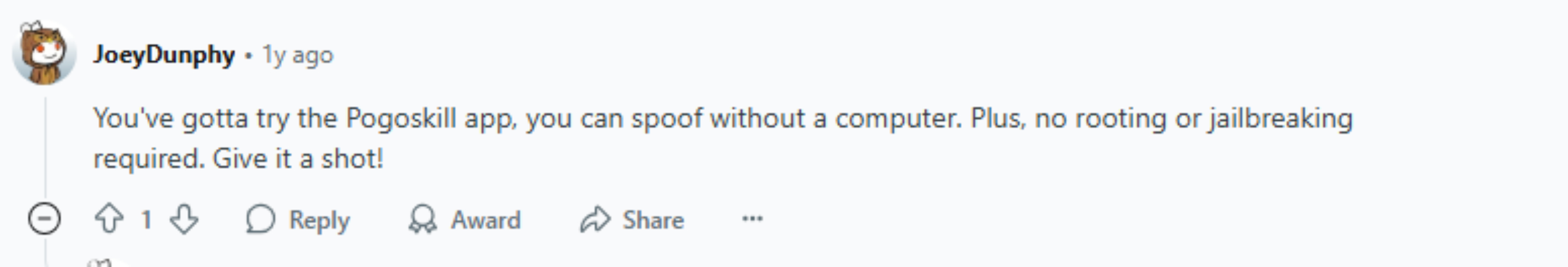
Part 3. How to Play Pokémon GO on PC and Spoof
Playing Pokémon GO on PC or Mac can give you a larger view, smoother controls, and an easier way to spoof your location. Using an Android emulator like BlueStacks, you can enjoy Pokémon GO without constantly being glued to your phone.
How to Run Pokémon GO on PC with BlueStacks
- Step 1: Download and install BlueStacks from its official website.
- Step 2: Sign in to your Google account in BlueStacks.
- Step 3: Open the Google Play Store inside BlueStacks and search for Pokémon GO. Install it.
- Step 4: (Optional) Install a trusted GPS spoofing app in BlueStacks to change your in-game location safely.
- Step 5: Launch Pokémon GO, log in to your account, and start exploring your chosen virtual location.
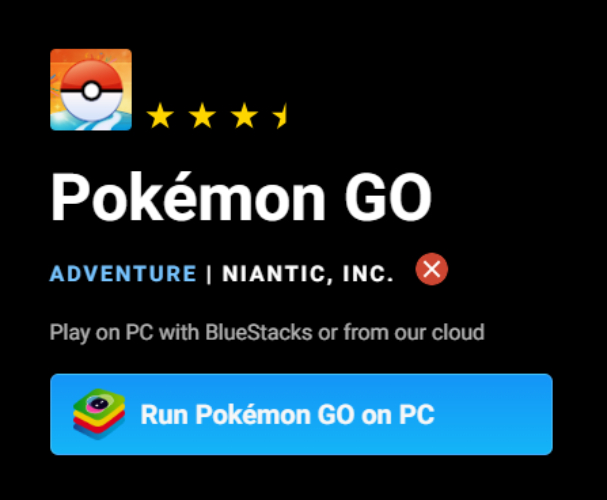
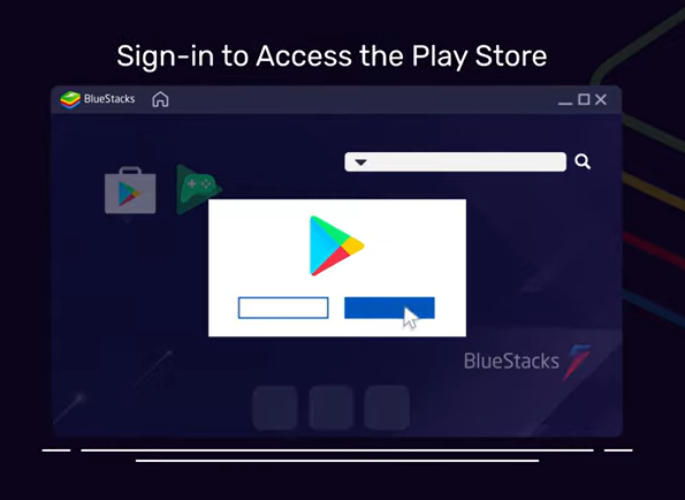


Conclusion
| Pokemon GO Spoofer | Support Device | Jailbreak / Root Required | Safety | Features | Operation Difficulty | Recommendation |
|---|---|---|---|---|---|---|
| iAnyGo PC & Mac | iPhone & Android | No | 100% | Diverse | Easy | ⭐⭐⭐⭐⭐ |
| iAnyGo iOS Assistant | iPhone | No | 95% | Diverse | Easy | ⭐⭐⭐⭐⭐ |
| iAnyGo: Joystick | Android | Yes (Root) | 95% | Diverse | Medium | ⭐⭐⭐⭐ |
| iPogo | Android | Yes (Root) | 85% | Moderate | Medium | ⭐⭐⭐ |
| PoGoskill | Android | Yes (Root) | 90% | Moderate | Easy | ⭐⭐⭐⭐ |
When comparing the best tools for how to spoof Pokémon GO, iAnyGo PC & Mac clearly stands out as the safest and most versatile option. It supports both iPhone and Android, requires no jailbreak or root, and offers a 100% safety rate. Whether you want to teleport instantly, use a joystick, or plan routes, iAnyGo delivers smooth performance with minimal setup.


