iAnyGo Infinite Trials Reset Guide[Free Download]
by Ryan Carter Updated on 2026-01-26 / Update for change location
Tenorshare's iAnyGo has become one of the go-to GPS spoofing tools for Pokémon GO enthusiasts. This is because it makes location spoofing seamless and beginner-friendly for all gaming experiences, whether shiny hunting, raid hopping, or catching rare spawns. If you are wondering whether or not there is an infinite trial option with iAnyGo, continue reading this article.
In this guide, we explore iAnyGo's free trial with reset options to avail of infinite trials, discuss its safety, and provide instructions on how to use it.

- Part 1: Does iAnyGo Have a Free Version? Try Spoofing for Free
- Part 2: How to Get iAnyGo Infinite Free Trials?
- Part 3: Is iAnyGo Safe and Trustworthy for Spoofing Pokémon GO?
- Real User Reviews
- Bonus: iAnyGo Features & Use Cases for Pokémon GO
- FAQ about iAnyGo
Part 1: Does iAnyGo Have a Free Version? Try Spoofing for Free
Yes! For all first-time users of iAnyGo, its offer of 100% free trials is unrivalled. When installed, new users receive 3 hours of full access with some of the most valuable features for Pokémon GO spoofing available today as an iAnyGo trial.
This makes it perfect for testing features like shiny hunting, raid hopping, or attending location-based events.
| Feature | Description |
|---|---|
| Change Location Mode | Instantly spoof to any GPS location without physically moving. |
| Scan PokeStops and Gyms | Explore global hotspots and scan over 2000 PokeStops and Gyms. |
| Find More Dynamax Pokémon | Enhance chances during rare or event-driven spawns. |
| Automatic Pokémon Catching | Automates the entire process of catching Pokémon for maximum efficiency. |
| Multi-Spot Route Mode | Simulate walking through various routes to hatch eggs and complete tasks. |
| Circle Route Mode | Establish PokeStops and catch clustered Pokémon to boost your success rate. |
![]() Note:
Note:
It is available to download from the official website for Windows and Mac. iAnyGo is also compatible with the latest Pokémon Go versions and iOS updates.
Part 2: How to Get iAnyGo Infinite Free Trials?
If you have already availed the 3-hour trial, it isn't enough for your trial experience. You can enjoy iAnyGo free again by simply restarting them using different user accounts or devices.
Steps to Get Unlimited iAnyGo reset Trials:
- Step 1: Download iAnyGo
- Step 2: Get Registered
Take your other Windows or Mac device and open Chrome or any other browser to visit Tenorshare's official website and download iAnyGo for your PC.
Now, sign up for iAnyGo using another email account. You will receive a three-hour trial again.
![]() Note:
Note:
- This process does not require jailbreaking. Feel free to use it on as many devices as you want for iAnyGo spoof again, without any security risk.
- Some premium features, such as Auto-Catcher Pokémon, require an annual license after the Tenorshare iAnyGo free trial expires.
Important Tip:
Here is something which can make you happy. If you want to avoid these unnecessary signup processes for iAnyGo trial reset, use the discount code.
IANYGOSEO30' is the discount code, which allows you to purchase a full license with 30% off on the original Tenorshare iAnyGo pricing. This saves your money while avoiding iAnyGo free trial limitations.
Part 3: Is iAnyGo Safe and Trustworthy for Spoofing Pokémon GO?
iAnyGo is claimed to be the first spoofing tool to introduce the Bluetooth hardware integration technology, making it the best tool in the market. Some other important points that ensures safest iAnyGo’s unlimited free trial spoofing are detailed here:
- iAnyGo is regularly upgraded to support new versions of Pokémon GO.
- Cooldown rules help users avoid soft bans, as this feature allows players to set a time limit to change their location. This ensures a natural movement, and the risks of account bans are almost zero.
- It handles all the common spoofing errors efficiently, thus leading to the safest gameplay. These include the 'GPS signal not found' error (Error 11) and the 'no location detection' error (Error 12).
![]() Note:
Note:
As long as you spoof responsibly and adhere to timers for cooldown periods, your risk of bans should remain minimal.
Real User Reviews
"Playing Pokémon Go was a hard task as it required a lot of physical movement and effort, with enhanced costs. It became easy for me when I started using iAnyGo. I can move anywhere within seconds to join special events, and much time is saved."
----from Trustpilot

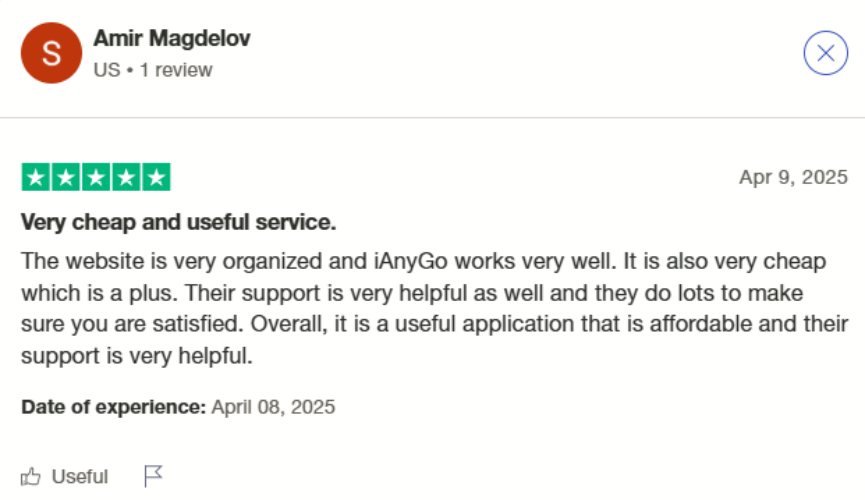
Bonus: iAnyGo Features & Use Cases for Pokémon GO
| Feature | Description | Ideal Use Case |
|---|---|---|
| Change Location Mode | Instantly teleport to any GPS location | Participate in global events, shiny hunting |
| Multi-Spot Route Mode | Simulate walking across points | Hatch eggs, complete daily steps |
| Circle Route Mode | Loop through an area repeatedly | Catch PokéStops, collect clustered spawns |
| Joystick Mode | Manual control with speed options | Track Pokémon, PvP challenges |
| Auto-Catch Pokémon | Auto spin and catch | Efficient catching process while AFK |
| PokéStop/Gym Scanner | Detect active raids and gyms globally | Join remote raids, find rare gyms |
| Multi-Device Control | Spoof 5 devices at once | Run multiple accounts—trading, gifting, etc. |
| No Jailbreak Required | Spoof safely on all iOS devices | Beginner-friendly setup |
| Cooldown Timer Support | Prevents softban and spoofing errors | Safe spoofing with built-in reminder system |
| Free Trial Access | 3-hour full-feature use | Try before you buy |
FAQ about iAnyGo
1.Does iAnyGo have a free version?
Yes, iAnyGo offers a free trial spoofing. It includes three hours of full access to the features for all new users.
2.How to change the GPS location on iOS for free?
Download iAnyGo on your iOS device and select its ‘Change Location’ tab, which opens by default when you open the interface. Choose the location and press the ‘Start to Modify’ button.
3.How to use the iAnyGo auto-catch?
Choose the auto-catch mode on iAnyGo to catch Pokémon automatically. Please note that it is not supported in the iAnyGo infinite trial. So, you can use the discount code to get a 30% discount and enjoy this feature in premium services.
4.How to Fix iAnyGo Pokémon Go not working?
Ensure you are using the latest version of iAnyGo and the Pokémon Go game. Also, check the cooldown times to avoid frequent movements.
5.Does iAnyGo work on Android?
Yes, iAnyGo works with the latest models of both Android and iOS. Here is the link to access the iAnyGo on the Google Play Store.
6.Can iAnyGo be detected?
iAnyGo is undetectable due to its integration with Bluetooth hardware. Furthermore, the cooldown feature helps minimize the risk of detection.
