Tenorshare
iAnyGo





Attention Gamers: iAnyGo now supports the Original App, resolving 'Error 12' and location
issues in LBS
games
like Pokémon Go and Monster Hunter Now.
Attention Gamers: iAnyGo now supports the Original App, resolving 'Error 12' and location
issues in LBS
games
like Pokémon Go and Monster Hunter Now.
Note: iAnyGo for iOS App offers free solution, resolving error 12 in Pokemon Go.
Attention Gamers: iAnyGo now supports the Original App, resolving 'Error 12' and
location issues in LBS
games
like Pokémon Go and Monster Hunter Now.
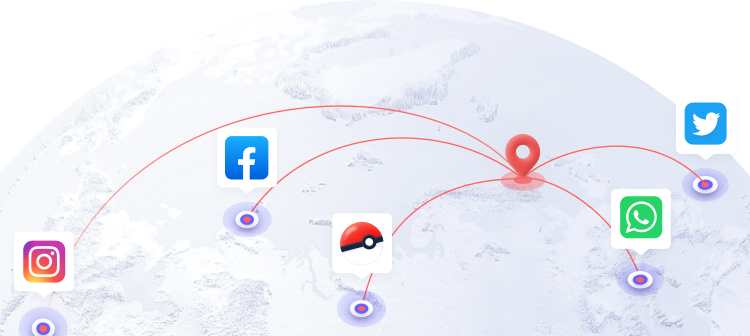


Trusted by the famous game and technology organizations (for legitimate
virtual location and privacy protection purposes).



Why iAnyGo is the SAFEST for Location Flying
Trusted by thousands for safe, seamless location changing experiences.

Why Choose iAnyGo?
-
iAnyGo Tech Guru - Pioneering Bluetooth hardware integration tech for safe GPS modifications - No detection issues concerns!
-
Safest - No third-party apps installed, no ABA, and no jailbreak, avoiding account suspension.
-
Best Value - Lifetime license for less than $0.01/day.
-
Quick and Easy Setup - Just 3 steps to start.
-
Free Trial - Try iAnyGo at no cost, with a user-friendly interface.


Limitations of Other Solutions
-
Cracks or third-party apps installed or needed.
-
Jailbreaking or rooting required, increasing ban risks.
-
High upfront hardware costs, often running into hundreds of dollars.
-
Complex setup involving extra tools and technical expertise.
-
No free trial and unsatisfactory user experience with frequent disconnects.
Planned Route or Move Freely, You Decide
iAnyGo provides 4 types of virtual movement. Select each mode based on your need.
Change location, In Any Situation
Are you still bothered by these situations? With iAnyGo, your worries will be long gone.
Change GPS to Any Location on Any Apps
Without being detected, iAnyGo can fake GPS locations on most of Apps requiring GPS service on the App Store/Google Play Store.
iAnyGo Introduction
What is iAnyGo? It is not only a Pokemon GO changer but also an iPhone/Android location changer that can fake GPS locations on social media. Pokemon Go Auto Catcher features, you can auto-catch and auto-spin while you chill.
Why Choose iAnyGo?
Share Your Story with iAnyGo
Frequently Asked Questions
After the June 7, 2024, update to version 315.2, many users faced this issue. But no worries—iAnyGo has you covered.
- Simply switch to 「Game Mode」to bypass Error 12 and start changing right away.
- After entering「Game Mode」, select the devices to connect by Bluetooth.
For further assistance, check out our detailed guide on how to use iAnyGo Bluetooth correctly without error 12 or join the PoGo Club discord .
If you don't know how to reset your password, please enter this page to get it quickly.
Tenorshare iAnyGo is easy to use — just connect your device, launch the software, and choose a location to spoof. iOS users can use the official Pokémon GO app directly. For Android, please contact support team for setup guidance.
Using iAnyGo requires no Jailbreak for iOS devices and no Root for Android devices. Just download iAnyGo and use it to change location on your device. The last version of iAnyGo iOS 26 users are supported too.
To enable Cellular Data, WiFi, and Location Services in one tap for iAnyGo, you can use Bluetooth connection to streamline changing.
- Access the Shortcut
- Using the Shortcut to Disable Services
- Enabling Cellular Data and Services
- Click to learn more details to Enable Cellular Data/WiFi/Location Service!
For location-based apps like Pokémon GO or Monster Hunter Now, iAnyGo offers a Bluetooth connectivity feature to change your GPS location easily. Check Bluetooth Integration Gaming Joystick Guide here.
Click the back button on the bottom right corner of the map interface, a window will popup asking you to restart the device. Click the 'Restart Now' button, and your device will restart automatically and restore the real location.
As long as you obey the Pokémon GO cooldown timer, you are totally safe when using iAnyGo to change the game.
If you encounter any issues while using iAnyGo, please don’t hesitate to contact our customer service team. We will reply to you within 24 hours on business days.
However, you can also try the following common troubleshooting steps: Restart Your Device; Update iAnyGo; Update iOS/Android; Reinstall iAnyGo; Check Firewall Settings; Check Full Guide of iAnyGo Not Working Fix.
Yes, iAnyGo provides an app for both iOS and Android users. It enables users to navigate, plan routes, modify locations, teleport, and use joystick controls. Moreover, here are some tips for iOS Location Changing on MHN: iAnyGo Android Bluetooth Mode (Requires a secondary Android device) and iAnyGo Desktop Game Mode (Requires computer connection).
iAnyGo offers an app for iOS devices. After payment, you'll receive a download guide via email. For the initial setup, use the iAnyGo iOS Assistant on your computer to install the iAnyGo iOS app. Once the installation is done, you can use the iAnyGo app on your iPhone.
Yes! We've prepared several in-depth guides to help you make the most of iAnyGo—whether you're joining Pokémon GO events, troubleshooting issues, or exploring free trial features:
- Pokemon IV Calculator: By entering your Pokémon's CP, HP, and Stardust cost, you can instantly calculate its IVs and see how it performs in Great, Ultra, or Master League.
- Best Coordinates for the Pokémon GO: Instantly teleport to top global cities and catch rare Pokémon during official events.
- iAnyGo Free Trial Features: Learn what’s included in the free version, from location spoofing to auto-catching features.
- Fix iAnyGo Not Working Issues: Step-by-step solutions for connection failures, app crashes, and other common problems.
- Enable iAnyGo Auto-catch: Get tips on the best Pokémon Auto-catcher to find and battle this rare Pokémons.
- How to Get Pokemon GO Mudbray: Get tips on the best Pokémon counters and locations to find and battle Mudbray.
Here Is iAnyGo, Go Anywhere I Want
Dream big and aim high. We sincerely invite you to try iAnyGo and give us your precious feedback to help us make it the best location changer around the world.

