Simple Guide to Download TikTok in India Just 3 Minutes!
by Ryan Carter Updated on 2026-02-09 / Update for change location
Being a serious TikTok user, the ban currently in place in India must have exasperated you. Given the removal of the app from the official app stores and blocked access, it is not easy to remain connected with your favorite short videos.
So, if you’re thinking about how to download TikTok in India, in this post, we’ll share some efficient ways to access TikTok on your iPhone or Android. We’ll also give you a safe hint that will allow you to use your TikTok account without putting yourself and your personal information under ban or legal risk.
- Part 1: Why Is My iAnyGo Not Working?
- Part 2. How to Download the TikTok iOS App in India?
- Part 3. How to Download the TikTok Android App in India?
- Part 4. How to Use TikTok in India?
- Bonus Tip: Best Location Spoofer for TikTok——Simple & Fast
- Part 4. FAQs About Downloading TikTok in India
Part 1. Why Is TikTok Still Banned in India?
TikTok download in India in 2025 remains blocked as the country continues to be hostile to Chinese products, and tensions between the two nations persist. The ban was enacted in June this year under Section 69A of the IT Act, which allows blocking of apps perceived to be a threat to national security. Moreover, the efforts of self-reliance promoted by the Indian government with the help of the “Atmanirbhar Bharat” campaign facilitated the pursuit of local alternatives to TikTok, such as Moj and Josh.

In the meantime, there are other global platforms such as Instagram Reels and YouTube Shorts that swept the TikTok space almost instantly. Thus, diminishing pressure to reintroduce it. Although TikTok makes efforts to demonstrate that it complies with the statutes and regulations of India, the government has not scrapped the ban. They’ve cited unresolved risks linked to its Chinese parent company, ByteDance. However, there are some functioning solutions available to download TikTok in India after the ban and use it successfully.
Part 2. How to Download the TikTok iOS App in India?
TikTok download on iOS in India is viable by changing the region of the App Store. You can also employ a VPN (Virtual Private Network). It conceals your true position by encrypting your online connection and channeling it through a server in a foreign country.
This causes the websites to believe that you’re surfing the net within that country. Therefore, in case TikTok is permitted in a given country, you will be able to download it with a VPN, even when it is not available in India. Here’s how to download TikTok in India in iPhone in 2 ways on an iPhone:
Solution 1: Change the App Store Region
Step 1: Open “Settings” on your iPhone. Tap your name. Then, click “Media & Purchases.” Step 2: Choose “View Account” (sign in if needed). Tap “Country/Region.” Select “Change Country or Region.”
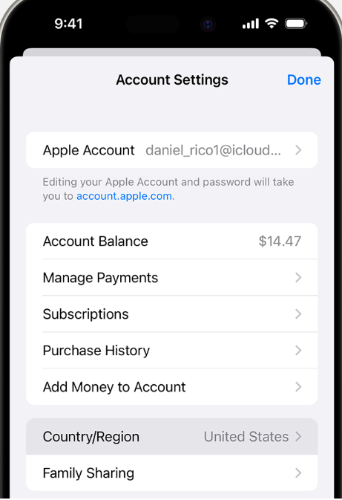
Step 3: Pick the new country. Next, read and “Agree” to the terms. Choose the payment method as “None.”
Step 4: Hit “Next.” You can now get the TikTok app from the App Store.
Solution 2: Employ a VPN to Change Location
Step 1: Pick a trusted VPN app like NordVPN. Sign up and buy a plan on their website. Next, set up the VPN tool on your iPhone.
Step 2: Execute the VPN. Connect to a server in a country where TikTok is not blocked. Afterward, you can get the TikTok app from the App Store.
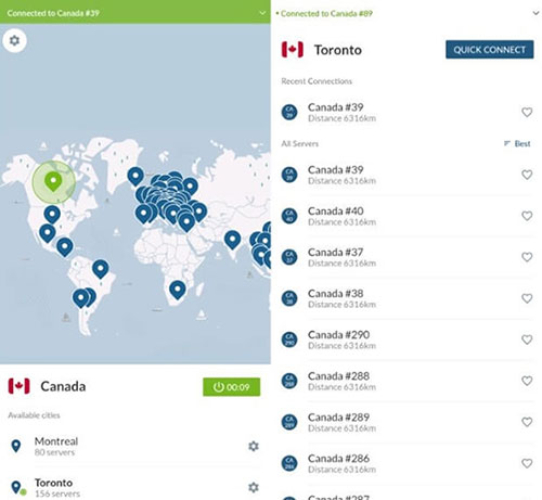
Part 3. How to Download the TikTok Android App in India?
In India, the TikTok app is unavailable on the Google Play Store. However, you can get it for your Android by employing a VPN, a TikTok APK, a web browser, or a foreign SIM card. Here’s how to download TikTok in India on your Android device in detail:
Solution 1: Use a VPN and Change Google Play Store Region
Like on iOS, you can use a VPN to change the Google Play Store location on your Android. So, the TikTok app will be available to download from the store. Here’s how to download TikTok videos in India after the ban using a VPN:
Step 1: Choose a trustworthy VPN. For instance, pick ExpressVPN. Step 2: Get the VPN using their official site on your Android. You can also download it from the Google Play Store. Log in or join up.
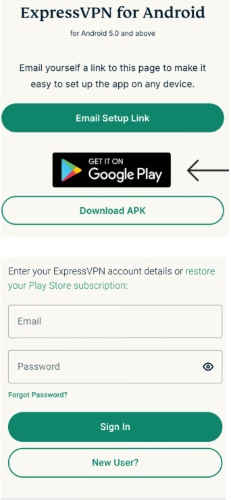
Step 3: Execute the VPN. Then, choose a server in a country where TikTok is not blocked.
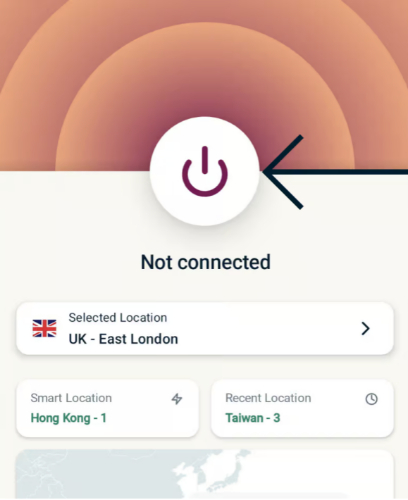
Step 4: Your region will change on your Android. Afterward, you can get the TikTok app from the Google Play Store.
Solution 2: Get TikTok APK From a Trusted Source
Even when TikTok is not available in any app store in India, it’s still viable to get it on your Android. You can just get its APK file from reputable sites such as APKMirror or APKPure. This is referred to as sideloading when the app is installed from outside the official store.
Thus, you won’t have to employ a VPN to change the location of your Android. Here’s how to download TikTok in India for free from a trusted source:
Step 1: Head to “Settings.” Then, tap “Security and privacy.” Click “More security settings.”
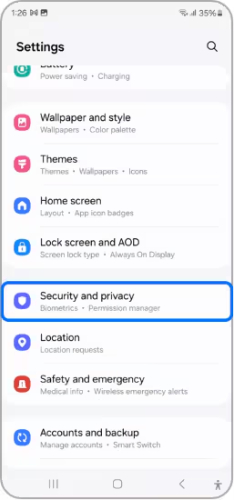
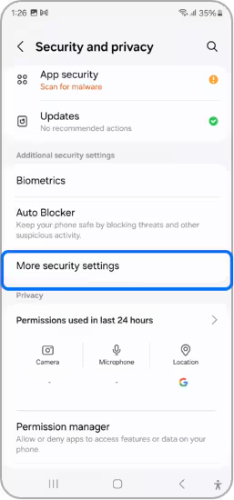
Step 2: Activate “Install Unknown Apps.” Next, move to a trusted APK site like APKPure or APKMirror.
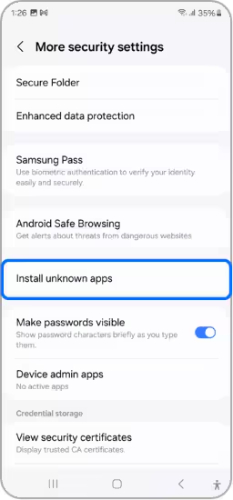
Step 3: Find the correct TikTok APK for your Android. Hit “Download APK.” Follow the on-screen instructions to install the TikTok APK.
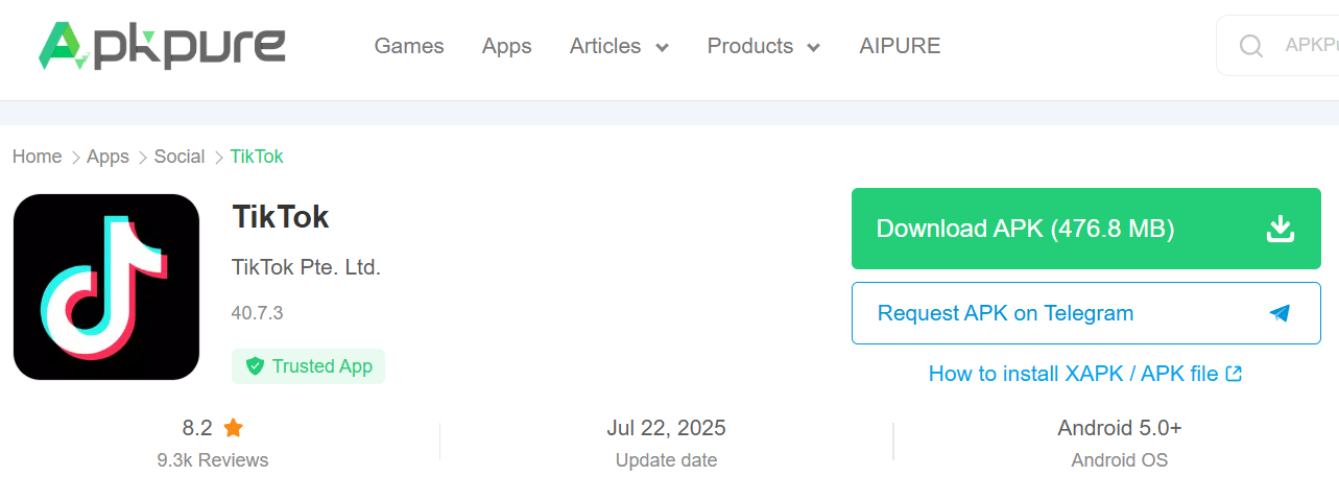
Solution 3: Utilize a Web Browser (No App Download Needed)
You can also utilize a web browser to access TikTok without downloading it on your Android. However, you’ll have to employ a VPN to modify the location of your device. In order to do this;
Step 1: Pick a trusted VPN app. Then, install it on your Android. Then, execute it and pick a server in a country where TikTok is not blocked.
Step 2: Once your location is changed, open a browser. Visit the TikTok site.
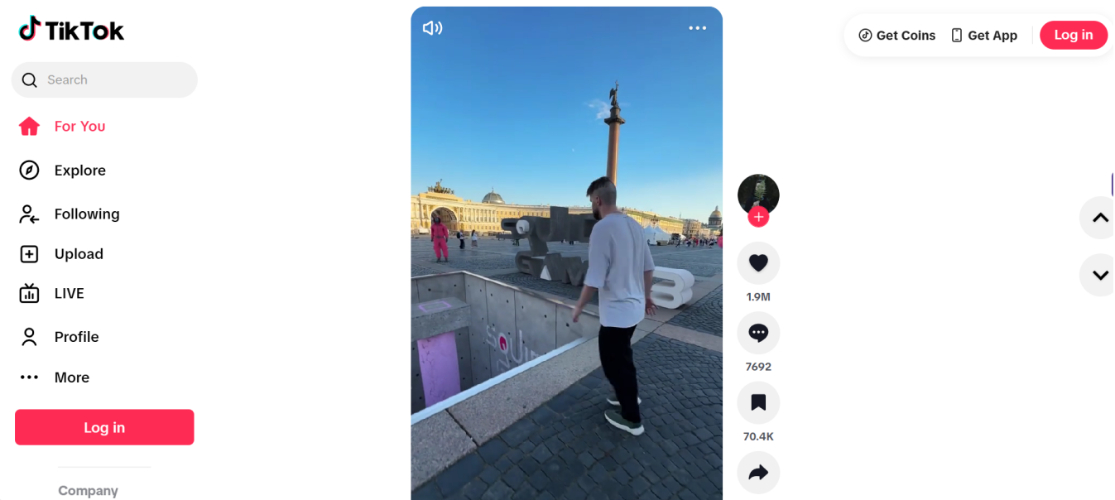
Solution 4: Use a Foreign SIM Card or Pre-Installed TikTok
You can also use the app in case your phone has already installed TikTok and you have a foreign SIM. The reason is that TikTok obtains your location (such as +91 for India), using the region code of the SIM card installed in your phone. But foreign SIM cards are not constrained by Indian laws. Nevertheless, you will not be in a position to run the official app store to update the app when you are still in India. Here’s how to access TikTok using a foreign SIM card:
Step 1: Turn on the Airplane mode on your Android. Then, connect to WiFi.
Step 2: Execute the pre-installed TikTok app. Start using it.

Part 4. How to Use TikTok in India?
You can use TikTok in India with the help of a VPN on your iPhone or Android. Here’s how to install TikTok in India and use it:
Step 1: Download the TikTok app from the App Store or Google Play Store with the help of a VPN app like NordVPN. Install it on your device.
Step 2: Next, change your device’s location to a country where TikTok is not blocked with the help of the VPN app.
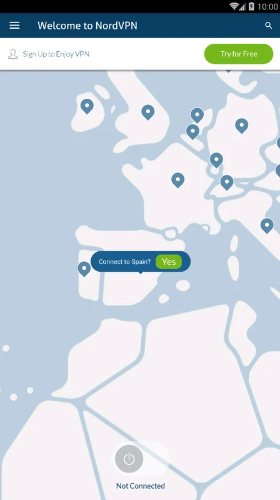
Step 3: Execute the TikTok app. Then, start watching/uploading videos and writing comments.
Bonus Tip: Best Location Spoofer for TikTok——Simple & Fast
You can pick a desired place to spoof your location for using TikTok in India with the help of the best location spoofer, Tenorshare iAnyGo. It offers Bluetooth-based spoofing to change your region quickly without any risks regarding your TikTok account ban or exposure of your data.
The tool allows you to access geo-restricted dating and social media apps like WhatsApp, Instagram, etc. You can also teleport to your desired location and play games like Pokémon GO and Monster Hunter without moving. Here’s more to know about iAnyGO:
- It requires no jailbreaking/rooting to spoof your device’s location.
- You can pick any location on the map outside India where TikTok is not banned.
- It offers a Cooldown Timer to prevent you from jumping between locations too often to avoid bans.
- You can also import GPX routes, and a History feature stores your past routes so you can access them again.
- It can auto-catch Pokémon and spin PokéStops automatically without manual intervention.
- The tool scans a 5-kilometer radius to locate nearby Dynamax Pokémon Group Battles and Gyms without restrictions.
Here’s how to download TikTok in India by changing your device location with iAnyGo:
Step 1:
Execute iAnyGO on your computer. Then, tap “Enter.” Connect your Android/iOS to your computer.
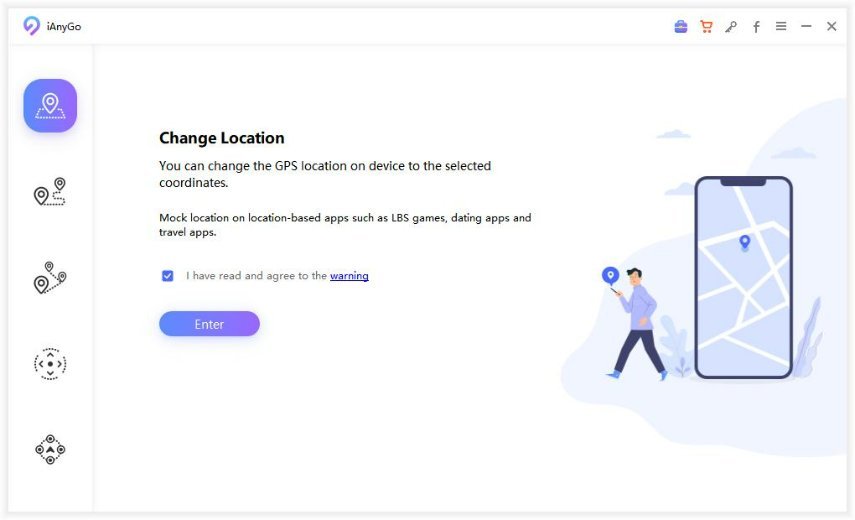
Step 2
Trust your computer on your iPhone. For your Android device, activate “USB Debugging” before you change its location.
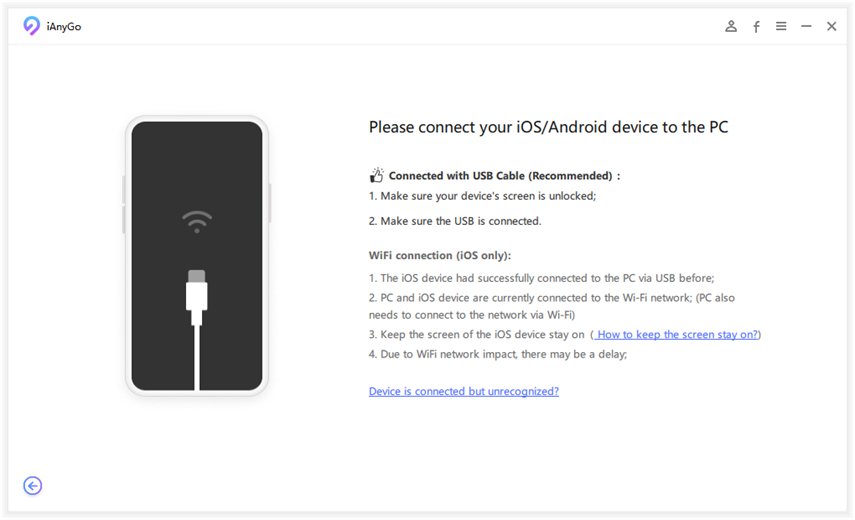
Step 3
Hit “Enter” on iAnyGO. Choose your device. Pick a location outside of India on the displayed map where TikTok is not banned.
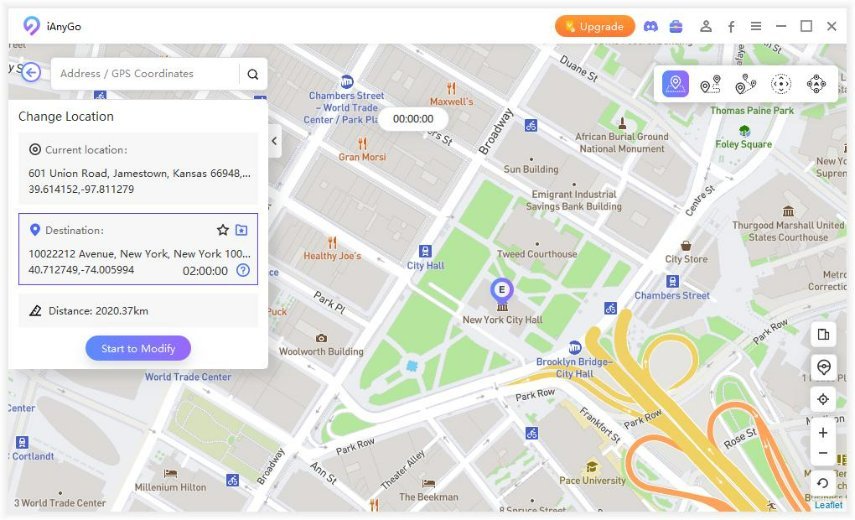
Step 4
Hit “Start to Modify.” Your device’s location will change.
Step 5
Now you can visit the “App Store” or the “Google Play Store” to download the TikTok app. Install and start using it.
Part 5. FAQs About Downloading TikTok in India
1.Why is TikTok banned in India?
In June 2020, TikTok was blocked in India. The government believed it to pose risks to national security and data privacy. There were also concerns that it might damage the sovereignty and the safety of Indians citizens following the military confrontation with China. Furthermore, the Indian governent believed that user data would be accessed or utilized by the Chinese government.
2.Are VPNs legal in India?
VPNs are legal in India, but rules introduced in 2022 by CERT-In now require providers with servers in the country to store user data for five years. To protect user privacy, many VPN companies have removed their physical servers from India and now use virtual servers based in other countries. While using a VPN is allowed, using it for illegal activities is still against the law.
3.Is it illegal to use TikTok in India? Risks of using TikTok in India
It’s not illegal to have TikTok on your phone in India, but you can’t use it because the app is blocked. The government has removed it from app stores, and internet providers have restricted access. While using a VPN might let you open the app, it can risk your account and expose your data if the VPN isn’t safe.
4.How to copy TikTok data to another account?
There is no direct transfer data method in TikTok. However, you can save your videos and upload them to your new account manually. Furthermore, you can also request for a data file of TikTok containing the information of your watch history, comments, and settings. However, it cannot be transferred to a newly created account.
Final Word
If you want to know how to download TikTok in India, you can alter your iPhone’s App Store region or employ a VPN for iOS/Android devices. Other ways are to utilize a TikTok APK or a pre-installed TikTok on your device if it has an international SIM card. However, the best and safest option is to use a spoofer tool like Tenorshare iAnyGo to access TikTok.
It does not require any rooting/jailbreaking or modified APK to alter the location of your device. Besides, its GPS spoofing, telporting, and joystick options, and compatibility with the latest iOS and Android devices make it fit to access geo-restricted social media and game apps.
