How to Download TikTok in India (2026 Guide)
by Ryan Carter Updated on 2026-01-15 / Update for change location

TikTok was officially banned in India in 2020, leaving millions of users searching for ways to access the app again. Despite the ban, TikTok remains hugely popular worldwide even in India. If you’re wondering how to download TikTok in India, this 2025 guide will explain safe methods to download TikTok in India after ban on both Android and iPhone.
Legal & Safety Disclaimer:
Before moving ahead, it’s important to understand that TikTok remains officially banned in India. Accessing it involves bypassing government restrictions, which carries both legal and security implications. While methods like APK downloads, VPNs, and region switching work, they come with risks such as malware, account suspension, and privacy concerns. The steps explained here are for informational purposes only, proceed at your own discretion and always prioritize safe sources and tools.
- Method 1: Download TikTok for Android via APK
- Method 2: Change App Store Region on iPhone
- Method 3: Use VPN to Access Other Regions
- Bonus Tip – Modify GPS Location with iAnyGo
- Conclusion:
- Comparison Table: Methods to Download TikTok in India
Method 1: Download TikTok for Android via APK
For Android users, the most common way to download TikTok in India after ban is by sideloading the app through APK files. Since the app has been removed from the Google Play Store in India, this method allows you to manually install TikTok.
Step 1: Visit a Trusted APK Website
Go to a reliable APK source such as APKMirror, APKPure, or Uptodown. These sites are known for providing safe and verified app packages.
Step 2: Search for TikTok
Type “TikTok” in the search bar and select the latest APK version that is compatible with your device. Then, tap Download.
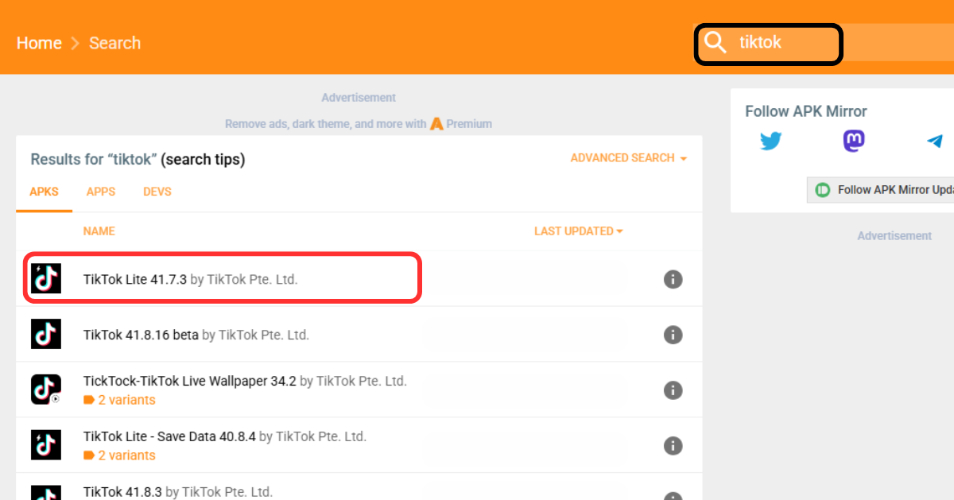
Step 3: Enable Installation from Unknown Sources
- Go to Setting and Search for Unknown in the search bar.
- Tap Install Unknown Apps.
- Choose the browser you are using and enable installation permissions.
- After this, locate the downloaded TikTok file in your downloads folder, tap on it, and select Install.
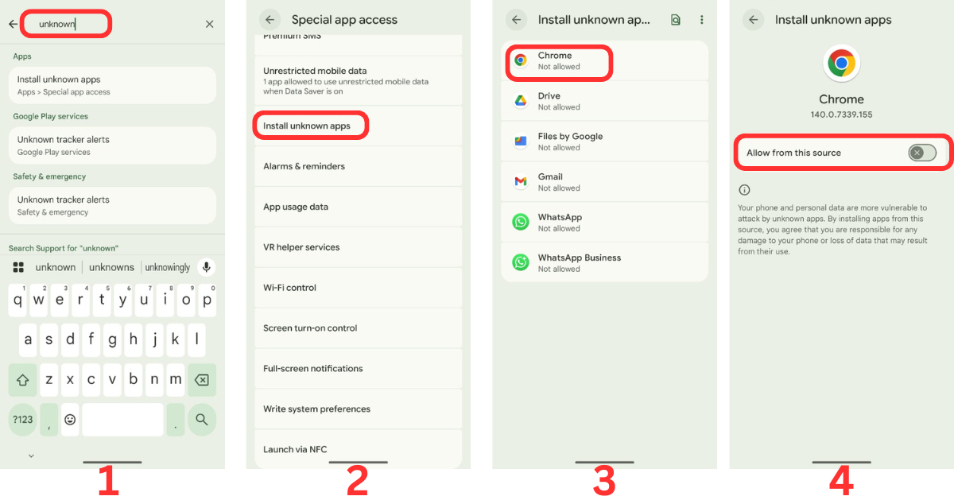
Once installation is complete, you can open TikTok and log in to your account. However, in some cases, the app may not load without additional support, in which case combining this method with a VPN (explained below) can ensure smoother access.
Method 2: Change App Store Region on iPhone
For iPhone users, the process to download TikTok in India is slightly different. Since iOS apps can only be obtained from the App Store, you’ll need to change your App Store region to a country where TikTok is still available.
Start by signing out of your existing Apple ID on your iPhone. Then, create a new Apple ID by visiting Apple’s official site. While registering, select a region such as the United States, Singapore, or the United Kingdom. You may need to provide a local address, which can be generated online through free address tools.
Once the new Apple ID is created, sign in with it on your device and open the App Store. Now, search for TikTok and download it without restrictions. This method is reliable and does not require sideloading, though it does require managing two Apple IDs if you want to switch between apps from different regions.
Method 3: Use VPN to Access Other Regions
Even after you successfully download TikTok in India after ban, you may still face difficulties accessing the app due to regional restrictions. This is where a VPN, or Virtual Private Network, becomes helpful.
By using a VPN, you can connect your device to servers in countries where TikTok is accessible. Select a reputable VPN, To use this method, install your chosen VPN app, log in, and connect to a server in a country such as the US, UK, or Singapore. Once connected, open TikTok, and it will function as though you’re physically located in that region. Keep in mind that while free VPNs exist, they often compromise speed, data privacy, and stability. For the best experience, a premium VPN is highly recommended.
Bonus Tip – Modify GPS Location with iAnyGo
Since the TikTok ban in India, many users have been searching for safe ways to regain access and continue enjoying region-specific content. One effective method is to change your GPS location, making your device appear as though it is in a country where TikTok is still available. This not only helps answer the question of how to download TikTok in India after the ban but also gives you the chance to explore global filters, trending videos, and exclusive content that would otherwise be restricted.
This is where Tenorshare iAnyGo proves to be the ideal solution. Unlike cracked apps or unreliable VPNs, iAnyGo is a secure desktop tool that instantly changes your iPhone or Android location without requiring jailbreak, root, or complex setup. It enables one-click location changes to virtually any country, ensuring you can bypass restrictions with ease. The tool is designed to be 100% safe and ban-free, keeping your device secure while you enjoy unrestricted access. Beyond TikTok, iAnyGo also works seamlessly with other location-based apps like WhatsApp, Facebook, and Snapchat. To make it even better, users can try iAnyGo free for three hours before deciding to purchase, making it a risk-free option for those who want to explore global content effortlessly.
How to Use iAnyGo:
- Download install and launch Tenorshare iAnygo on your computer, the default mode will be ‘Change Location’.
- Connect your iPhone or Android to the computer via USB, unlock it, and click “Enter”. On Android, enable USB Debugging first, then select the device to change its GPS location.
- Enter the desired address or GPS coordinates (e.g.,USA) in the search bar, click “Start to Modify,” and your iPhone’s location will instantly change across all location-based apps.

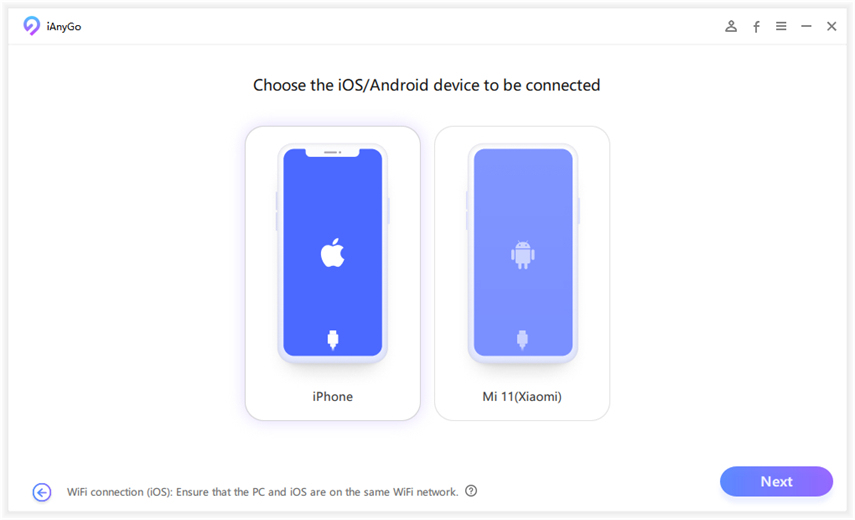

Unlock seamless GPS location changes today — Try Tenorshare iAnyGo
Conclusion:
In 2025, TikTok continues to thrive globally, but its absence in India leaves many users searching for alternatives to enjoy the platform. Whether you opt for sideloading through APKs on Android, changing your App Store region on iPhone, or securing your connection with a VPN, each method has its own advantages and limitations. For iPhone users who want even greater flexibility, Tenorshare iAnyGo adds an extra layer of access by letting you modify your GPS location.
If you decide to try any of these methods, always keep security in mind and rely on trusted tools. While it may take some effort, it is still possible to download TikTok in India and stay connected with global trends and creators.
Comparison Table: Methods to Download TikTok in India
| Method | Difficulty | Device Support | Key Risk/Limitations | Cost |
|---|---|---|---|---|
| Android APK Download | Medium | Android only | Security risks, no automatic updates | Free |
| Change App Store Region | Medium | iPhone only | Requires new Apple ID, region lock issues | Free |
| VPN Access | Easy | Android & iPhone | Slower speed, subscription fees | Paid |
| iAnyGo GPS Spoofing | Easy | Android & iPhone | Requires PC/Mac, premium tool | Paid |
